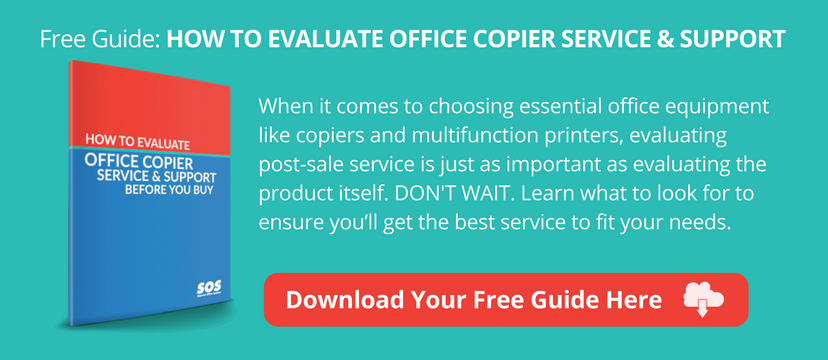Office Printer Leases: How To Make a Choice You Won’t Regret
Office printer leases typically last for 3 to 5 years. Do you want to live with a poor decision for that long? Nobody does, but it happens when people assume that all office printers and leasing companies are basically the same.
To prevent buyer’s (or lessee’s) remorse, it pays to do a little research before you sign the contract.
STEP 1: Choose the right equipment for your needs
To choose the right copier machine for your office, start by evaluating your priorities. What is most important to you: speed, volume capacity, or the lowest price? What features are most important to your office?
There isn’t one “best” copier for every situation. The following office printer features can help guide you to the best fit for your business needs.
Reliability
Whatever your priorities are, you need a printer you can count on to perform when you need it.
Buyer’s Lab (BLI) publishes Lab Test reports to help you choose the most reliable machine. They put copiers to the test with a 2 month long, 25,000 impression trial period, and then give each machine a reliability rating. Canon printers frequently have the highest scores, with no misfeeds and easily replaceable parts.
Drum life expectancy is an important factor in printer reliability. The drum is a critical part of a printer, and breakdowns can cause significant downtime. Look for a printer with a high reliability score and a drum built to last.
Speed
You don’t want your printer slowing you down. Generally a speed of 20-40 ppm (pages per minute) is recommended for offices. When replacing existing equipment, we generally don’t recommend choosing a printer that’s slower than the one you already have. You might get complaints (or a line at the printer) if your employees were used to a faster machine.
Price
If you are looking for an economical choice, of course you will want to compare prices of office printer leases. But that’s not the only number that will affect your bottom line.
Some cheaper models have high operating costs that can add up over the life of your lease. If your lease provider will be supplying you with toner or ink and replacement parts, make sure you get a good deal on supplies.
Remember to consider the price of a service contract. This is included in many office printer leases but you may be better off separating the lease from the service contract. That gives you the flexibility to find a better service provider during the course of the lease.
Must-have features
When looking at office printer leases, it’s important to think through everything you need your copier to do. Make a list of any special requirements. If you are changing brands or suppliers, you’ll want to make sure the new machine measures up to the old one, and you aren’t missing any important features.
- Do you do a lot of scanning? Prioritize a copier with a high scan speed of at least 160 ipm, or images per minute.
- You can also get a machine with a large document feeder capacity, for scanning large multi-page documents.
- If you print a lot of color pages, it can be more cost-efficient to do it on a copier rather than a desktop printer.
- If your business deals with document security, a copier requiring authentication, such as a key code or proximity card, will help you keep documents confidential.
Learn more: How to Choose the Best Office Copier Machine for Your Business
STEP 2: Understand office printer leases & contract terms
Get an accurate estimate of copy and print volume
The best thing you can do when researching office printer leases is to know how many pages you actually print in a given month.
There are many reasons the estimate in your previous lease may be outdated or inaccurate. If you have a big project or any changes in workload coming up, take that into account. Go with the lower end of your estimate, as lease prices are based on project volume, and you don’t want to pay for pages you aren’t using.
Pay attention to the fine print
Many office printer leases include an automatic renewal clause. This means if you do not send a letter indicating your intent to return the machine at the end of the lease term, the contract will renew automatically and you’ll be obligated to pay for at least 12 more months.
To prevent this happening to you, set up alerts and automatic reminders for the end of your lease term so you don’t miss the window specified in your contract.
Another clause to pay attention to is a 1 dollar buyout option. Some lenders let you buy the printer for 1 dollar at the end of your lease. This sounds like a great deal, but you may get a lower monthly payment by opting out. Your printing needs and the condition of your printer may change over the course of your lease, so it’s better not to be required to buy a machine you’re not sure you will want.
Learn more: Copier Lease Agreement Terms You Need to Understand
STEP 3: Look for quality service
Many office printer leases come bundled with service and repair contracts. If you’re thinking of going with a new vendor, you need to know if you will get good service. Look for the following to make sure you’ll be happy for the length of your contract.
Response time
For a piece of equipment that’s crucial to your business, you need a service provider you can count on. Here in NYC, you should expect a service provider to respond to service calls within 2 to 4 hours.
However, responsiveness also includes how well they communicate with you and stay on top of any potential issues. When you make a call, your service provider should let you know what to expect and give you an accurate estimate of when they will arrive. They will be proactive and let you know about any delays or parts that may take longer to get.
Sometimes providers can even talk you through simple fixes remotely, saving you the service call.
Parts availability
You’ll also want a service provider that keeps a large stock of parts. Fast response time won’t matter if it will then take days to get the part needed for your repair.
Remote monitoring and automatic supplies replenishment
The best printer service providers use technology to minimize downtime. Here at Superior Office Systems, we use remote monitoring to catch malfunctions before you even notice them. Our monitoring system will also notice when you’re low on supplies, and send you replacement supplies before you even run out.
When selecting a service contract for your office printer leases, make sure your provider has your best interest in mind. Here’s a great resource that can help you vet a service provider even before you start working with them: How to Evaluate Office Copier Service Before You Buy