How To Reduce Common Copier Problems
Printer issues may seem like an unfortunate reality of working in an office, and to some extent, they are. But did you know that you can avoid some of the most annoying problems by partnering with a printer service provider?
Keep reading to learn more about common copier problems, and discover how entering a service agreement with a local office solutions company can keep them at bay.
Why Is My Printer Not Working?
If you’re asking yourself why your printer’s not working, there’s a good chance you already tried the obvious fixes: checking your ink and toner levels, turning the machine on and off again, and making sure all cords and USB cables are plugged in.
So, what are your options when nothing’s working? You could try to troubleshoot your issue or wait a few hours for a technician to arrive. The third—and best—option is to partner with a service provider to prevent more issues from happening in the future. Until then, let’s explore how to troubleshoot common copier problems.
How To Troubleshoot Printer Issues
Are you experiencing one of these common copier problems? Try these fixes before you call for help.
Paper Jams
Your device indicates that there’s a jam—but you already opened every tray and checked for that elusive piece of paper. You might not have a jam at all. Instead, small paper particles might have clogged your device and triggered its sensors.
If you can’t find a jam, clear any dust or particles you notice, and restart your machine. Call a service technician if your problem persists.
Bad Quality
Have you noticed lines on paper, wrinkled pages, or faded coloring on your printed pages? Try these fixes:
- If you’re having issues with copied pages, check for dust on your copy mirror.
- Make sure your paper is the right size and thickness for your printer model.
- Check your toner and ink levels and reset your density settings.
- If your printer software allows, run a printhead cleaning.
- Replace the ink cartridges in your inkjet printer.
Connectivity Issues
Sometimes, your printer isn’t the problem. If you use a wireless printer, a weak Wi-Fi connection may be preventing print jobs from going through. You may need to reset your router, move it closer to your printer, or change your devices and printers settings on your computer.
How Your Service Provider Can Solve Common Network Printer Problems
Are you tired of dealing with common copier problems? It may be time to sign a service contract with your managed print provider. Many managed print companies can detect and solve problems before you even notice them. Here are a few ways a partnership can reduce common copier problems:
- Remote monitoring: Your managed print provider can remotely monitor your printing equipment, which allows them to diagnose and troubleshoot problems without visiting your office.
- Automatic supply shipments: When you run out of toner and ink, it might take a few hours to find and purchase replacements. When you partner with a service provider, you don’t have to worry about running out of supplies. They remotely monitor supply levels and automatically send new toner and ink before you even need it.
- Guaranteed turnaround times: If you don’t have a regular print service provider, you might have to wait a few days for a local technician to fit you in. You typically get guaranteed service within a few hours with a service contract.
- Preventive maintenance: Printer issues usually don’t arise out of nowhere. Often, your parts wear down over time. During preventive maintenance visits, your service provider can assess printer components and replace any damaged parts before they go bad.
- Replacement part storage: Have you ever waited weeks to receive a replacement part from your printer manufacturer? You can cut down that wait significantly by partnering with a service provider. Many companies store replacement parts and proactively order extra supplies to keep on hand.
- Live help desk support: When you have trouble getting somebody live on the phone to diagnose a simple scan or print problem, service providers like Superior Office Solutions have a live help desk with trained IT professionals that can triage this immediately. Their team can remotely access your PC and make sure your print and scan settings are correct.
Do you want to spend less time dealing with common printer problems? Superior Office Solutions remotely manages your devices and offers onsite service within four hours.
How Often Must a Photocopier Be Serviced?
Every company has different service needs, depending on its devices and how employees use them. However, by partnering with a service provider, you can cut down service appointments and prevent common copier problems before they occur.
Turn to SOS To Cut Down Common Copier Problems
Are you ready to minimize frustrating problems and get the exceptional service your company deserves? Choose SOS as your service provider. We offer all types of printer repairs and services, including remote monitoring, automatic supply replenishment, onsite troubleshooting, and replacement part installation. Plus, we always keep you in the loop when you’re waiting for service. Our team sends regular messages informing you of wait times and guarantees service within four hours or less.
Get in touch today to learn more about your service contract options and start reducing your common copier problems.
Related Postings
About SOS
Superior Office Solutions has been adding a personal touch to the office equipment leasing industry since 1999. With four convenient locations in the tri-state area, we provide world-class equipment and unbeatable service to over 4,000 customers.
Contact
Manhattan Office
212-695-5588
Westchester Office
914-332-0100
Long Island Office
516-682-8383
New Jersey Office
732-790-5300