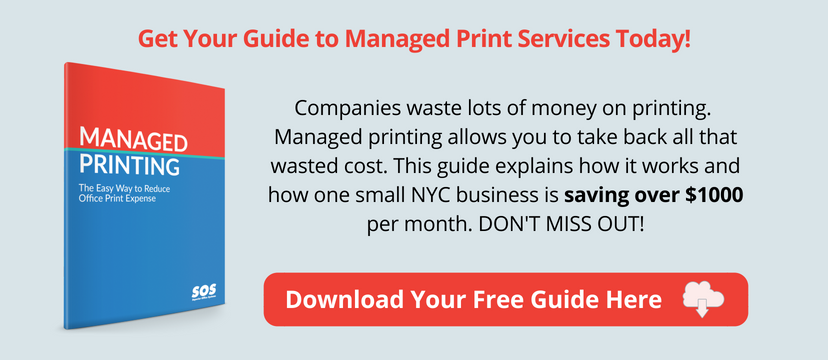Tighten Your School Operating Budget with Managed Printing
Nothing throws a monkey wrench into a school operating budget quite like a big and unexpected expense. But surprisingly, a routine cost can easily get out of control and turn into a budget buster.
A good case in point is printing — something many people do every day but rarely think about in terms of waste and cost.
5 factors that can turn printing into a budget issue
1. Lack of printing policies or controls
Of course, you want to give staff and students access to the tools they need to teach, learn, and share information effectively. However, unrestricted access to printing can easily lead to uncontrolled costs.
With no policies or controls in place, chances are good that people are printing a lot of things they really don’t need to, such as emails or website content.
In addition, unrestrained printer access means your school operating budget might also be paying for non-school related printing.
2. Wasteful printing habits
A lack of print policies and controls also means a lot of wasted paper, ink, and toner, through:
- Abandoned print jobs — pages that are printed, forgotten, and never picked up
- Accidentally printing a document multiple times
- Single-sided printing
- Automatically printing in (more expensive) color when it is not necessary
For instance, per-page cost on a high-efficiency printer is about eight times higher for color vs. black and white. So, color printing should be reserved for those uses where color is really and truly needed.
3. Document security vs. the cost of dedicated printers
Document confidentiality is always an issue with shared printers. This is especially true when students use the same printers where teachers often print tests, grades, letters to parents, or other documents that need to be secure.
On the other hand, providing teachers and other staff with individual dedicated printers has a big impact on a school operating budget — adding the cost of not only the printers themselves, but also paper, ink, toner, and maintenance.
4. The cost of IT support
Speaking of printer maintenance: the more printers you have, the more time and resources you spend supporting them. With more printers and more users, you also have more print drivers and complexity. That means your IT support person or team is likely to spend more time troubleshooting and fixing printer-related problems on a day-to-day basis.
Your school operating budget needs to include the ongoing IT cost for managing and maintaining all printers and servers across the school campus, as well as the cost of all the supplies for those devices.
5. High volume print jobs
While users might think it is cheaper to print flyers, mailers, and other big projects “in house,” not all equipment is cost-effective for high-volume printing. On top of ink, toner, and paper costs, there’s the wear and tear on the equipment itself. Plus, if you’re paying for printer service based on print volume, those large print jobs are adding to your service costs.
Unless your school has devices designed for this kind of high-volume printing, it might be more cost-effective to budget for some outsourced printing services for large print jobs.
Why consider a managed printing solution?
The good news is that a print management software tool can help to significantly reduce printing expenses by:
- Tracking and optimizing printer usage to eliminate waste
- Setting rules to encourage smarter printer use and discourage abuse
- Providing a secure environment for shared printers
- Monitoring and managing print equipment and supplies campus-wide
With a managed printing tool such as Canon uniFLOW or a manufacturer-agnostic solution like Papercut, you can set up your printer environment to reduce waste and lower printing costs in your school operating budget.
With a secure campus-wide managed printing solution, you can also reduce the number (and cost) of printers in your network while still addressing confidentiality needs.
5 ways managed printing can help you tighten your school operating budget
1. User authentication and print tracking
Setting up user authentication on every shared printer not only secures your devices — it also allows you to keep track of who is printing, what they’re printing, and in what volume.
With the ability to track printing by departments or individual users, you can spot wasteful behavior and set up printing policies to reduce printing waste. For instance, you can set up print quotas for specific groups or users, and charge print usage back to each department’s budget.
In addition, when everyone knows that their printing is being tracked, it makes them more conscious of their own usage and unnecessary printing.
2. Smart printing policies
Once you know where the waste is, you can put policies in place to limit it and reduce costs.
Print management software provides rules-based routing that lets you manage printing rights and usage across your campus-wide printer network. For example:
- Set default printing to black and white to reduce the use of color printing
- Default to 2-sided printing to reduce paper waste
- Set alerts that remind people not to print emails
- Limit print volumes for certain users or groups
- Prevent unauthorized printing
- Set print rules to prevent overuse of expensive color ink (such as printing spreadsheets in black and white)
3. Flexible, efficient follow-me printing
A feature called follow-me printing uses a centralized, cloud-based print queue to allow teachers, staff, and students to pick up their print job from any nearby, shared printer.
Users are not tied to a particular printer and can even print from their tablets or smartphones. They simply select print and then go to a convenient printer to enter an access code or swipe a card to complete the process.
With user authentication required, the job is not actually printed until the user comes to retrieve it. That means:
- No more waste when users forget to cancel an unneeded print job
- No more stacks of abandoned documents sitting in the printer output
This feature is also helpful when a printer is down, jammed, or tied up with a big print job.
4. Added security benefits
User authentication also ensures the confidentiality of documents printed to shared printers. Since documents don’t print until a user comes to a printer to retrieve them, there are no more documents left unattended where anyone could pick them up.
In addition, secure printing also reduces waste and costs because users can’t print and then forget to pick up their documents. At the same time, user authentication also provides you with an audit trail of who printed or scanned what documents.
5. Reduced burden on IT resources
With secure user authentication, follow-me, and rules set up for shared printers, managed printing can reduce or even eliminate the need for individual printers at the desktop level. This, in turn, helps you reduce the time and cost of IT maintenance and support for printers.
In addition, managed print services can further reduce the burden on IT staff by:
- Eliminating print servers and using a single global print queue
- Reducing the consumable supplies that IT needs to order, stock, and manage
Apply your savings where it’s needed most
With all the costs and issues you have to address in your school operating budget, managed printing offers an easy way to tighten a portion of that budget — freeing you to apply the savings to other needs.
Superior Office Systems can help you set up Canon uniFLOW or another managed printing software in your network. In addition, we offer managed printing service for no extra charge when you lease equipment from us, for total optimization of your print environment.
To learn more about the free service that can save you thousands of dollars each year, request your guide to Managed Print Services today.