 https://sosny.com/wp-content/uploads/2024/12/Side-view-of-someone-typing-on-laptop-computer-with-document-graphics.jpg
1250
2000
Abstrakt Marketing
/wp-content/uploads/2025/11/SOS-Logo-Color-New.png
Abstrakt Marketing2024-12-02 14:38:052026-02-16 20:27:32Why Use a Document Management System?
https://sosny.com/wp-content/uploads/2024/12/Side-view-of-someone-typing-on-laptop-computer-with-document-graphics.jpg
1250
2000
Abstrakt Marketing
/wp-content/uploads/2025/11/SOS-Logo-Color-New.png
Abstrakt Marketing2024-12-02 14:38:052026-02-16 20:27:32Why Use a Document Management System?Document Management Best Practices For Enhanced Digital Organization
Hook: Many businesses are drowning in a sea of disorganized files, scattered data, and inconsistent document workflows. This lack of structure creates serious issues around compliance, efficiency, and collaboration. To thrive and scale, organizations must adopt smart document management strategies that streamline digital organization and enable secure, seamless access across teams.
Common Digital Document Management Pitfalls
While many companies recognize the need for better document handling, common pitfalls often prevent real progress. Here are some of the most widespread challenges and how to avoid them:
- Inconsistent File Naming: Random or unclear file names make searching nearly impossible. Avoid it by implementing standard naming conventions to make documents easy to locate.
- Overreliance on Personal Drives: Teams storing documents on local devices creates data silos and security risks. Use centralized document management platforms with cloud access and version control.
- Lack of Access Permissions: When everyone has access to everything, sensitive data can be compromised. Set tiered access controls based on roles to secure information.
- Poor Version Control: Multiple versions of a file often float around, leading to confusion and errors. Use document management systems that automatically track and store version histories.
- Unstructured Folder Systems: Disorganized folder hierarchies can cause team members to lose time hunting for files. Create a logical, consistent folder structure that aligns with your business processes.
Avoiding these pitfalls is a foundational step toward improved document management and a more productive digital environment.
Effective Digital Document Management Best Practices
Implementing structured practices can significantly boost digital efficiency. Below are some essential document management best practices every business should adopt:
Naming Conventions
A consistent naming convention is essential for effective document management. It enables team members to locate files quickly without confusion or mislabeling. Each file name should include meaningful identifiers such as department, project name, version number, and date. Establishing and enforcing a clear set of naming guidelines helps create a searchable digital ecosystem and supports smooth collaboration across departments and teams, especially in remote or hybrid work environments.
Folder Hierarchies
A logical, intuitive folder structure lays the foundation for organized digital storage. Create top-level folders by department or function, then use subfolders for clients, projects, or tasks. This hierarchy should reflect your organizational workflow and be standardized across the business. A consistent structure makes files easier to locate and helps new employees understand where to save and find documents from day one.
Metadata Usage
Metadata acts like a digital fingerprint for your documents, providing searchable details that go beyond file names. Tagging files with relevant data such as author, date, client name, document type, or keywords improves indexing and retrieval in your document management system. It also enhances automation features like auto-routing and classification. Proper metadata usage leads to faster search results, better categorization, and improved accessibility throughout the organization.
Access Controls and User Permissions
Setting role-based access permissions protects sensitive data and minimizes the risk of accidental deletions or unauthorized changes. Instead of open access to all files, assign document privileges based on department, job function, or security clearance. Most document management systems allow administrators to customize user roles and track access history. This structure helps uphold compliance standards and ensures only the right people can view or modify certain files.
Regular Audits and Cleanups
Over time, even well-organized digital systems can become cluttered with outdated or redundant files. Schedule regular audits, ideally quarterly or biannually, to review folder structures, eliminate duplicates, and archive old content. Use this opportunity to reinforce naming conventions and metadata accuracy. These cleanups ensure your document management system remains efficient, reducing storage bloat and making it easier for users to find up-to-date, relevant information when they need it.
Backup and Recovery Planning
Data loss can happen due to accidental deletion, hardware failure, or cyberattacks, so having a reliable backup and recovery plan is essential. Back up your files regularly using both local and cloud-based systems for redundancy. Implement a documented disaster recovery plan that outlines how files will be restored and by whom. This proactive approach safeguards your business continuity and ensures that critical documents are never permanently lost.
Enhance your digital organization and workflow efficiency by partnering with Superior Office Solutions for expert document management services.
The Advantages of Digital Document Management Systems
Robust digital document management systems provide more than just storage. Here are some of the top benefits of integrating these platforms:
Increased Efficiency
When documents are well-organized and accessible through a centralized digital system, employees no longer waste time hunting for files or duplicating efforts. A strong document management system enables faster retrieval, smoother sharing, and real-time updates. This streamlined access allows staff to focus on high-value tasks rather than administrative clutter, ultimately improving turnaround times, task completion rates, and overall productivity across departments.
Improved Compliance
In highly regulated industries like healthcare, finance, and legal, meeting compliance standards is non-negotiable. Document management systems simplify compliance by providing built-in audit trails, access logs, and secure data handling processes. These platforms also support retention policies and ensure only authorized users can view or alter sensitive information, helping businesses avoid fines, legal issues, or reputational damage due to noncompliance or data mishandling.
Enhanced Collaboration
Collaboration improves significantly when teams work within a shared, centralized platform. Employees can co-author, comment, and revise documents in real time, without creating confusing email chains or duplicate files. Document version control ensures that everyone works off the most current file, reducing miscommunication and errors. This fosters better teamwork, especially in hybrid or remote work environments where centralized access is critical.
Better Security
Security is a top priority in the digital age, and document management systems offer robust features that safeguard sensitive data. Tools such as end-to-end encryption, multi-factor authentication, and permission-based access ensure that files are only available to authorized personnel. Many systems also offer detailed activity logs and compliance-focused features, minimizing the risk of data leaks, ransomware attacks, or internal misuse of information.
Reduced Operational Costs
Going digital with document management significantly reduces costs associated with printing, storage, and manual handling. Businesses save on paper, ink, filing cabinets, and physical storage space. Additionally, streamlined workflows reduce the time employees spend on low-value tasks, allowing companies to operate with leaner teams. These cost savings can be redirected toward strategic growth or reinvested in advanced digital tools and training.
How to Integrate Document Management Platforms Into Your Operation
Getting started with digital document management requires a strategic approach. Here are the main steps to help you integrate these platforms into your existing systems:
- Assess Your Current Document Workflow: Identify bottlenecks, redundancies, and areas where files are frequently misplaced.
- Define Clear Goals: Decide what you want to improve, be it compliance, speed, collaboration, or other areas of your document management process.
- Choose the Right Platform: Look for solutions that offer scalability, security, and integration with tools your team already uses.
- Develop a Standardized File Structure: Before migrating files, lay out your folder hierarchy, naming conventions, and metadata guidelines.
- Train Your Team: Ensure all users understand how to use the system and follow the same organizational protocols.
- Start With a Phased Rollout: Implement the platform department by department to minimize disruption.
- Monitor and Adjust: Use feedback and data to improve workflows and fix issues early on.
With the right approach, integrating a document management platform can dramatically improve your business’s digital operations and efficiency.
Organize Your Electronic Documents With SOS
Superior Office Solutions understands the importance of reliable and efficient document management.. Our experts help businesses implement best-in-class systems that simplify digital organization, improve data security, and streamline workflows across teams. If you’re ready to take control of your digital documents and boost productivity, contact Superior Office Solutions today to learn how we can support your goals.
Share This Post
More Like This
 https://sosny.com/wp-content/uploads/2024/12/Side-view-of-someone-typing-on-laptop-computer-with-document-graphics.jpg
1250
2000
Abstrakt Marketing
/wp-content/uploads/2025/11/SOS-Logo-Color-New.png
Abstrakt Marketing2024-12-02 14:38:052026-02-16 20:27:32Why Use a Document Management System?
https://sosny.com/wp-content/uploads/2024/12/Side-view-of-someone-typing-on-laptop-computer-with-document-graphics.jpg
1250
2000
Abstrakt Marketing
/wp-content/uploads/2025/11/SOS-Logo-Color-New.png
Abstrakt Marketing2024-12-02 14:38:052026-02-16 20:27:32Why Use a Document Management System? https://sosny.com/wp-content/uploads/2024/11/Document-management-on-a-laptop.jpg
1250
2000
Abstrakt Marketing
/wp-content/uploads/2025/11/SOS-Logo-Color-New.png
Abstrakt Marketing2024-11-14 17:27:052026-02-16 20:27:33How Document Management Services Can Help Your Business Stay Compliant
https://sosny.com/wp-content/uploads/2024/11/Document-management-on-a-laptop.jpg
1250
2000
Abstrakt Marketing
/wp-content/uploads/2025/11/SOS-Logo-Color-New.png
Abstrakt Marketing2024-11-14 17:27:052026-02-16 20:27:33How Document Management Services Can Help Your Business Stay Compliant https://sosny.com/wp-content/uploads/2024/05/Image-of-a-business-person-stamping-a-document.jpg
1250
2000
Nate Riggins
/wp-content/uploads/2025/11/SOS-Logo-Color-New.png
Nate Riggins2023-04-20 13:00:002026-02-16 20:27:46What is Bates Stamping?
https://sosny.com/wp-content/uploads/2024/05/Image-of-a-business-person-stamping-a-document.jpg
1250
2000
Nate Riggins
/wp-content/uploads/2025/11/SOS-Logo-Color-New.png
Nate Riggins2023-04-20 13:00:002026-02-16 20:27:46What is Bates Stamping?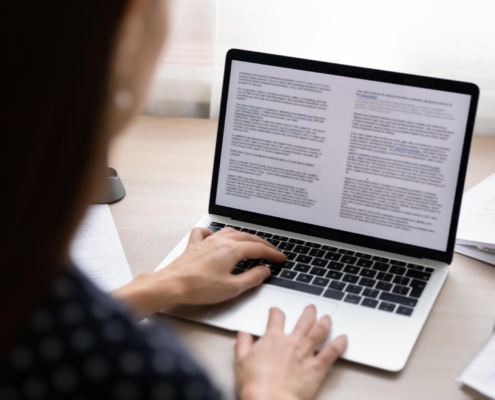 https://sosny.com/wp-content/uploads/2024/05/Image-of-a-person-using-a-laptop-to-work-on-a-document.jpg
1250
2000
Nate Riggins
/wp-content/uploads/2025/11/SOS-Logo-Color-New.png
Nate Riggins2023-02-28 13:00:002026-02-16 20:27:47electronic document management safety tips
https://sosny.com/wp-content/uploads/2024/05/Image-of-a-person-using-a-laptop-to-work-on-a-document.jpg
1250
2000
Nate Riggins
/wp-content/uploads/2025/11/SOS-Logo-Color-New.png
Nate Riggins2023-02-28 13:00:002026-02-16 20:27:47electronic document management safety tips https://sosny.com/wp-content/uploads/2024/05/What-Document-Management-System-Can-Do-For-Your-Business-December-Blog-2.jpg
1250
2000
Nate Riggins
/wp-content/uploads/2025/11/SOS-Logo-Color-New.png
Nate Riggins2021-12-27 12:16:002026-02-16 20:27:55What Does a Document Management System Do?
https://sosny.com/wp-content/uploads/2024/05/What-Document-Management-System-Can-Do-For-Your-Business-December-Blog-2.jpg
1250
2000
Nate Riggins
/wp-content/uploads/2025/11/SOS-Logo-Color-New.png
Nate Riggins2021-12-27 12:16:002026-02-16 20:27:55What Does a Document Management System Do? https://sosny.com/wp-content/uploads/2024/05/SOS_082219_BlogPost.png
543
1171
Nate Riggins
/wp-content/uploads/2025/11/SOS-Logo-Color-New.png
Nate Riggins2019-08-22 12:00:182026-02-16 20:28:02Private Schools: Tired of School Fundraising? Try This Easy Money Maker
https://sosny.com/wp-content/uploads/2024/05/SOS_082219_BlogPost.png
543
1171
Nate Riggins
/wp-content/uploads/2025/11/SOS-Logo-Color-New.png
Nate Riggins2019-08-22 12:00:182026-02-16 20:28:02Private Schools: Tired of School Fundraising? Try This Easy Money Maker https://sosny.com/wp-content/uploads/2024/05/SOS_042519_BlogPost.png
543
1171
Nate Riggins
/wp-content/uploads/2025/11/SOS-Logo-Color-New.png
Nate Riggins2019-05-02 12:00:192026-02-16 20:28:064 Reasons to Use Document Management for Healthcare
https://sosny.com/wp-content/uploads/2024/05/SOS_042519_BlogPost.png
543
1171
Nate Riggins
/wp-content/uploads/2025/11/SOS-Logo-Color-New.png
Nate Riggins2019-05-02 12:00:192026-02-16 20:28:064 Reasons to Use Document Management for Healthcare https://sosny.com/wp-content/uploads/2024/05/SOS_02.08_BlogPost.png
543
1171
Nate Riggins
/wp-content/uploads/2025/11/SOS-Logo-Color-New.png
Nate Riggins2018-02-08 08:00:232026-02-16 20:28:17Large Format Printer Review: Canon imagePROGRAF TX Series
https://sosny.com/wp-content/uploads/2024/05/SOS_02.08_BlogPost.png
543
1171
Nate Riggins
/wp-content/uploads/2025/11/SOS-Logo-Color-New.png
Nate Riggins2018-02-08 08:00:232026-02-16 20:28:17Large Format Printer Review: Canon imagePROGRAF TX Series


