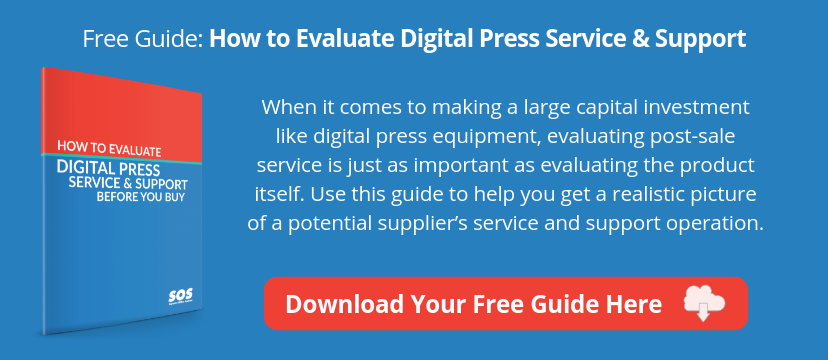Can You Get Both High Quality & High Speed in a Fine Art Printer?
Slow fine art printer + inefficient workflow = lots of lost time and money
When you’re making prints of artwork (and especially selling art prints), it seems like you always have to make a choice:
Get a fine art printer that’s slow but produces the best quality prints
OR
Go with faster commercial art printers, but sacrifice quality.
For most in the fine art business, the second choice is not an acceptable option, because with fine art you really can’t compromise on quality. So that leaves you struggling to produce the quantities you need with a slow fine art printer.
It’s not only the printer itself that slows you down. It’s inefficient workflows that waste time during the process of fine tuning and outputting large art prints that meet your quality standards.
Sacrificing speed costs you more than you realize. Every extra minute that you waste waiting for prints or trying to get your final product exactly right is time you could be spending doing work that adds to your bottom line.
But is there really a better way… a fine art printer that gives you both top quality AND speed?
In this article, we’ll share not only the best printer for art prints, but also the best software to speed your workflow as well.
Top 10 reasons why Canon’s imagePROGRAF PRO is the best fine art printer
With hundreds of museums and galleries in New York City, not to mention untold thousands of artists and photographers, we see plenty of demand for fine art printers. Here at Superior Office Systems, we have been providing technology advice, solutions and service to the NYC fine art community for decades. In our experience, people who care about art love Canon’s imagePROGRAF PRO line.
Need more evidence? The imagePROGRAF PRO line was named Wide Format Line of the Year by Keypoint Intelligence Buyer’s Lab, the most trusted source of independent printing technology reviews. (Watch their review video.)
1. Ink set
Canon’s LUCIA PRO 12-color ink set is formulated to produce smooth gradients, an expanded color gamut, more accurate color reproduction, and stunning image clarity.
What’s more, the imagePROGRAF line has separate nozzles for matte black and photo black inks. That means you don’t have to waste time swapping out ink tanks when you want to switch from printing on fine art paper to glossy paper.
2. Chroma Optimizer
Canon’s imagePROGRAF PRO wide format fine art printers also have a Chroma Optimizer that works like a clear coat on your prints to enhance dark areas, reduce graininess, enhance the uniformity of gloss, and also make your prints more resistant to scratches.
3. Efficient color calibration
Color consistency is everything when it comes to a quality fine art print.
The imagePROGRAF PRO line has a built-in desitometer, a three-color LED and condenser lens that make it simple to calibrate color on the printer’s operation panel, and apply the calibration to media in all printing modes.
You can even do color management on a remote console for quickly and easily calibrating color and managing device status for an entire fleet of printers.
4. Fast processor
Canon’s L-COA PRO image processor is the key reason why the imagePROGRAF fine art printers can deliver both high quality output and impressive print speed.
In fact, this powerful print engine now has three additional processing chips to handle massive amounts of image data. And it precisely controls the optimal ink layout to produce high resolution images with the quality you need and expect.
5. Smart print head design
There’s nothing like a clogged print head to ruin your day and kill your productivity. That doesn’t happen with Canon’s PF-10 print head that as over 18,000 nozzles with anti-clogging FINE technology. If the 27 sensors detect an ink ejection problem with any nozzle, another backup nozzle automatically takes over.
The PF-10 print head is also wider than previous models, which means the printer needs only one head instead of two to achieve the same print quality. Why is that important? It means the printer is smaller and faster.
6. Time saving media handling & loading
How frustrating is it to have to stop during a print run and spend the time to load more media and feed it into the printer? With the imagePROGRAF PRO, media loading is automatic: set the roll holder and the printer feeds it for you.
Canon gives you back more time with its multifunctional media roll system, that you can use to load two different media at the same time, or use for bi-directional media take up and rewinding. That means you can print more without stopping.
Of course, you’re not limited to printing on rolls of paper. You can print on individual sheets, and you can print on other media besides paper, including fabrics, films, and outdoor vinyl for signs and banners.
The system even has a convenient multi-position output basket that can act as a catch basket or flatbed stacker. You can even set it in a slope position to display a print.
7. Better ink management
Running out of ink in mid-run is another big time-waster that Canon has managed to cut down with its imagePROGRAF PRO printers.
That’s because ink tanks now come in 3 sizes, including high capacity 700ml tanks. So you now have the ability to buy ink according to the quantities you’ll actually use. And the Sub-Ink Tank System makes sure all the available ink gets used so there’s no waste.
8. Connectivity
In modern production print operations, the fine art printer is not a standalone device. Canon’s imagePROGRAF PRO fine art printers are built for connectivity:
- Standard WiFi for easy network connection
- USB port to print PDF and JPEG files direct from a thumb drive
- Built in connectivity with Canon’s EOS Digital Cameras for the fastest input-to-output workflow and Crystal-fidelity image quality
9. Embedded storage
Do you have jobs that you re-print frequently? Print files that are shared by multiple team members? You’ll really appreciate the on-board 320 GB hard drive that lets you store data in protected mailboxes for quick access both at the printer and via a web browser.
10. Efficient editing & workflow management software
The imagePROGRAF PRO series comes with Print Studio Pro plug-in software, a tool that streamlines your print workflows to get to the final product in record time:
- Start it directly from Adobe Photoshop or Lightroom.
- Import multiple images, arrange on a paper roll, then print all at the same time.
- Fine tune color and grayscale and soft proof the final prints.
- Optimize images for canvas framing.
- No more trial and error printing that wastes time and supplies!
Watch this video to see how it works:
Poor service also slows you down
When we ask people to name their priorities in a fine art printer, most will say:
- Image quality
- Speed
- Price
However, there’s another critical thing you might forget to mention because it doesn’t come in the box: reliable service. Without that, production print operations grind to a halt in a hurry.
If you’ve checked those other 3 boxes, but you wait forever for parts and service, or your equipment has the same problem repeatedly, your projects get delayed and your productivity suffers.
Think it’s impossible to predict the kind of service you’ll get from a new print technology vendor? It’s not. Read this guide to learn the secrets: How to Evaluate Digital Press Service BEFORE You Buy.