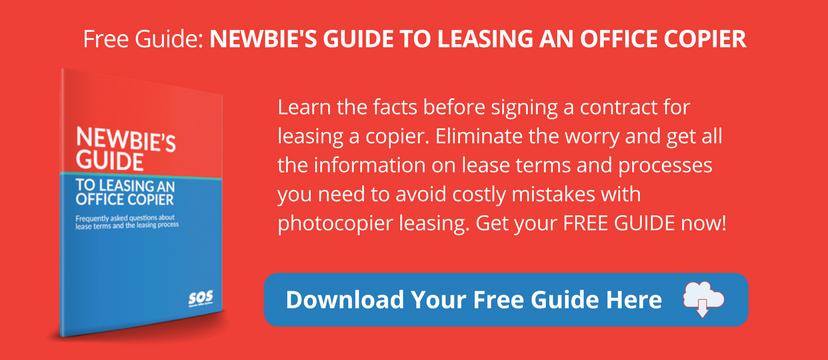Rules-Based Print Routing: The Easy Way to Cut Office Print Costs
Do you know how much money your business wastes on printing? We guarantee you’ll be shocked if you could add it up. Rules-based print routing is a solution that helps you take back control of how your employees print. And it can save you a bundle.
The best part? It’s not expensive. In fact, if you’ve got a modern Canon copier, you might already have the software needed to do print routing.
Uncontrolled printing is EXPENSIVE
Printing costs for color prints can range from a few cents to 50 cents or more per page, depending on the printer. You’re paying for desktop printers, copier leases, service contracts (which are priced according to your print volume) and of course, paper, toner, ink and other supplies.
Chances are, your employees don’t give a thought to how much it costs every time they print a page. That leads to a lot of waste:
- Printing emails, web content and other pages that are easily available electronically.
- Printing large documents on expensive desktop printers.
- Printing in color when the document is mostly black and white (such as a color signature on an email).
Rules-based print routing helps you eliminate that waste. Many businesses can dramatically reduce their printing costs.
How rules-based print routing works to save you money
How does rules-based print routing work? You use software to set up a series of customizable printer rules for your employees. For example, you can choose to:
- Prevent or discourage employees from printing emails.
- Control print job routing so that high-volume jobs are printed on low-cost copiers.
- Set defaults to print black and white from certain applications, such as Excel or Outlook.
Good to know: you can customize the rules according to your specific needs. That lets you create the optimal environment for reducing printing costs without impacting your employees’ productivity. You can even customize the messages that your employees will see when they print.
8 best practices for setting up print routing rules
Here at Superior Office Systems, we’ve been helping NYC-area businesses save money on printing for decades. These are some print routing rules you can set up that cut out a lot of wasted print expense.
1. Remind users to print duplex
Reducing paper usage is an easy way to cut print costs. Whenever someone prints single-sided instead of double-sided (also called duplex printing), you can have a pop-up message remind them to conserve paper by printing duplex.
2. Route big print jobs to dedicated low-cost printers
Did you know it can cost 10 times more to print on a desktop printer than it does to print on a high-volume multifunction copier? When someone prints a large document, you can automatically route that big job to the lower-cost printer.
3. Discourage unnecessary printing
Even though documents are easily available digitally, some employees are in the habit of printing everything. You can encourage them to change this expensive behavior by setting up print routing rules that remind them not to print unless they really need to. For example, when someone prints from Outlook (or another email application), you can have a message like this pop up:
“Do you really need to print this? Accessing information electronically is better for the environment.”
4. Reduce color printing
If you’re in charge of buying it, you probably already know that color toner and ink costs much more than black. In fact, color printing can cost as much as 10 times the cost of black and white printing. Here’s what you might not realize: for every color page you print, you’re also paying more for your printer service contract.
There’s a lot of waste when it comes to color printing. People print website pages that contain a lot of color. They print documents that are mostly black and white, but might have a small amount of color (such as a color logo). That happens often when people print spreadsheets.
With rules-based print routing, you can set up printer rules that cut down on wasted color printing. You can target printing from applications (like Excel) that often have color that’s not really needed on the printed page. You can set up those documents to automatically print in black and white.
5. Reduce downtime with alerts
Print routing can also save you money by cutting down on wasted time. You can set up printer rules that re-route jobs to another device when a printer is down. You can also set up alerts to automatically alert your IT staff or alert the office manager to call for service.
TIP: If you choose a smart copier service company like SOS, you might not even need to call for service. If you experience an error that means you need a service visit, we can automatically detect that error and send a tech out to you. We might be on the way before you even know you have a problem!
6. Detect & delete duplicate print jobs
How many times do you find stacks of pages on the copier that were printed but never picked up? Or, piles of paper in the trash because someone printed a file several times?
Some print routing software can automatically detect duplicate print jobs and delete them.
7. Prevent mistakes that tie up the printer
Another common reason for wasted prints is employee error. People sometimes choose the wrong printer settings by accident. For example, they might pick a paper size that isn’t available in the printer. Or, print an entire 50-page spreadsheet instead of only one page.
You can set up print routing rules that catch these errors and prevent all that wasted paper and ink or toner.
8. Set up charge-backs
Charge-backs are a great way to reduce print expenses because people become more aware of how much they are spending on printing. Each department or group pays for their print expenses as part of their budget. When employees realize their printing is being tracked, they automatically limit their printing.
You can set up print routing rules to track print usage by individual users or groups. The software tracks every printed page, including where it was printed and whether the pages were black and white or color. You can create reports that add up print costs for internal departments or even for external clients. That’s especially useful for law firms and financial services companies.
NOTE: To use this feature, you’ll need to set up a feature called secure print along with rules-based print routing. You can do that using the same software. In fact, there are lots of useful features you can set up for your business, such as mobile printing, all using the same print management software.
Learn more: Office Managers Guide to Secure Document Printing
Software options for rules-based print routing
So, what software do you need to set up print routing rules for your office? That depends on the print devices your company uses.
If you are using modern Canon copiers in your office, you can use Canon’s uniFLOW print management software to set up rules-based print routing as well as secure printing and mobile printing.
If you’ve got a mix of copier and printer brands, check out Papercut. This brand-agnostic print management software works with all your devices to optimize your print environment and reduce your expenses.
Want to find out just how much money you can save? Read this case study: Managed Printing Saves Thousands on Office Print Costs
Is it time to upgrade your equipment to take advantage of money-saving features? Learn about the process of leasing a new office copier: The Newbie’s Guide to Leasing an Office Copier.