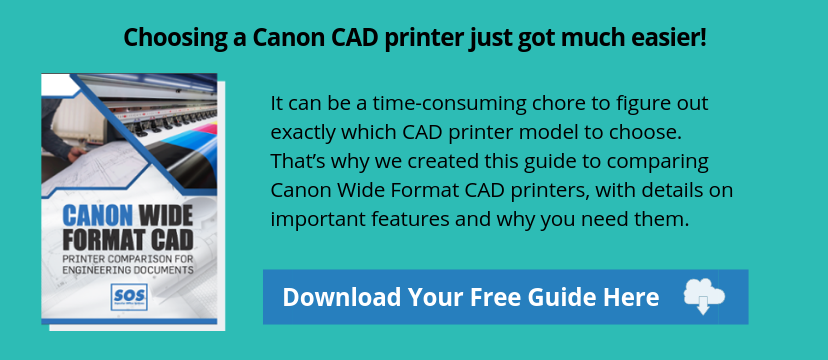Canon CAD Printer Demo: imagePROGRAF TM-305 (Video)
If you need a CAD printer to copy, scan, and print wide format documents, evaluating your options can seem like a time-consuming chore. It’s tricky because wide format printers are specialized machines and dealers don’t always have them available in their showrooms.
That’s why today we’re sharing a video demo of the newest wide format CAD printer from Canon: imagePROGRAF TM-305.
There are quite a few features that users love about this new CAD printer:
- It’s fast: you can print up to 144 D-sized prints in an hour.
- In addition to CAD plans, you can use it to print high-quality maps, artistic renderings, and even your own signs, displays, and posters, on a variety of media.
- It’s simple to use with a large touchscreen PC monitor and software that speeds workflows.
- It’s small footprint takes up less space in your office.
- It’s remarkably quiet – 60% quieter than previous models.
- It comes with a helpful stacker basket that keeps prints flat.
Want to see how this new CAD printer works? Here’s the video:
Highlights of the Canon imagePROGRAF TM-305 CAD Printer
The imagePROGRAF TM-305 is a mid-volume CAD printer that’s perfect for the smaller office because it takes up less space. Plus, it is much quieter than previous models, so you don’t have to worry about printer noise disturbing work or meetings. It can print and scan documents up to 36” wide.
Here’s a bit more information about using this versatile CAD printer from Canon.
Large PC touchscreen monitor for quick & easy printing and scanning
The imagePROGRAF TM-305 CAD printer has a 15.9” touchscreen PC interface that displays a real-time preview of your document. Because it’s actually a working computer and not just a control panel, you can check and adjust your image on the fly at the printer before you print or save a scan.
For example, you can de-skew scanned images so they are perfectly aligned. Or, crop to print only a selected portion of the image. You can even make color changes and corrections.
Scanning technology that improves image quality and more
With Canon’s latest CAD printer line, you can now get better image quality when you scan and digitize large original documents. Canon’s scanner technology delivers better quality scans, without the problems you see from other scanners, such as misaligned lines and marks from paper folds.
For example, single line scan sensor technology on the TM-305 printer eliminates those broken lines and misalignments that happen with other scanners that use staggered array scanning. And, bidirectional LEDs reduce shadows and wrinkles on your images from folded paper.
Also, the TM-305 scanner accepts thicker paper originals – up to 2mm thick.
More ways to share documents
Chances are, your team is working on the go – updating plans at a building site, and sharing documents with colleagues, clients, and with regulatory officials. With Canon’s new lines of wide format printers, you can save scanned files to a USB memory stick, to a connected network folder, or to the cloud for quick and easy sharing between multiple locations.
Speed and productivity
Who has time to wait for a slow printer? Whether you’re racing out the door to a meeting or sharing your latest draft online, you need it ready fast.
The TM-305 has a scan speed of 3 inches per second for monochrome and 1 inch per second for color, and a maximum resolution of 9600 dpi.
The printer’s top output speed is up to 144 D-sized prints per hour. You can print a full color, 2400×1200 dpi high resolution image on plain paper in 42 seconds. Plus, you can print and scan at the same time, so no there’s less waiting for someone else’s job to complete before you can print or scan.
Impressive print quality: come see for yourself
All these features are important and helpful but we know that print quality is probably the feature you care about most. Canon’s latest wide format printers all produce outstanding image quality, with 5 ink colors and a high-precision, high-density print head that uses an orifice shape to minimize spray and produce sharp details. The result is a printer that gives you fine lines (accurate to ±0.10% and as thin as 0.02mm), sharp text, and excellent color reproduction on both inkjet and non-inkjet paper.
Plus, you can even print on water-resistant media so your prints can be used outdoors (such as at job sites).
If you’re in the New York City area, you can visit the Superior Office Systems showroom in Manhattan, where we have the “big brother” of the TM-305 printer, the TX 3000. This is a bigger printer designed for higher volume, but the ink and the print quality are the same as the TM-305. We invite you to come in and see for yourself! Or, you can even send us a file and we’ll send you a print sample.
Some help for comparing wide format CAD printer models from Canon
If you’re not sure which Canon wide format printer/scanner is right for your needs, we have a helpful resource that shows all the specs side-by-side to make it easy to compare.
Download your copy and save yourself hours of research time!
Or, if you’re in the New York area, we can talk about your needs and point you in the right direction. Give us a call at your convenience.