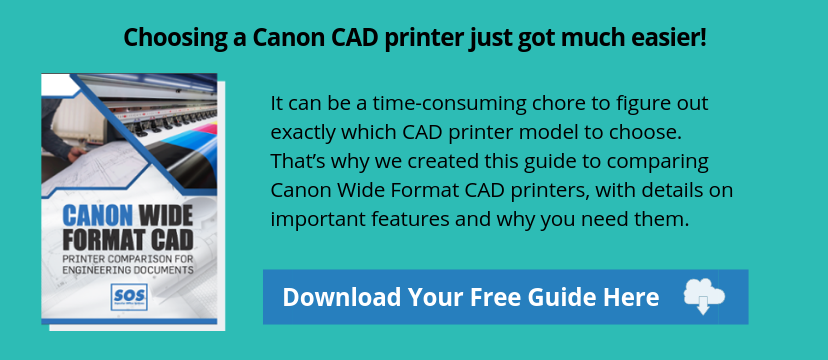Wide Format Printer/Scanner: How to Choose the Right Model (Infographic)
If you’ve been shopping for a wide format printer / scanner for printing architectural drawings, engineering documents, posters, signs, displays, photography or other large graphics, you already know that it can be a chore. That’s because there are so many options, and gathering and comparing the specs takes a lot of time and effort.
Especially if you’re buying a wide format printer / scanner for the first time, you might not even be sure which specs you should be looking at.
Here’s an infographic to help you get started, then read the content below for more information about specs to look for.
INFOGRAPHIC: how to choose a wide format printer / scanner
Wide format printer/scanner specs and features to look for
Now that you’ve identified your priorities, here are important features to look for in each category.
To make it super easy to find & compare detailed specs, download our helpful comparison guide for Canon wide format printer/scanner models.
Scanning
A wide format printer with a scanner allows you to digitize hard copy prints and easily share documents with others. Look for:
- Ability to print & scan at the same time (to avoid printer bottlenecks)
- Up to 1200 dpi optical resolution & 9600 dpi maximum scan resolution
- Up to 36” wide image scanning
- Scan speed up to 13” per second for monochrome and 6” per second for color
- Direct scanning to USB memory drive
- Straight paper path to prevent jams
Ink system
If you’re printing any kind of graphics, color reproduction and ink durability must be a priority. Not to mention workflow & cost efficiency. Look for:
- Up to 12 colors
- Colorfast dye color inks
- Matte black plus dye-based black
- Multiple ink tank sizes and sub ink tank to boost efficiency & optimize ink cost
- Print on water-resistant media for outdoor use
Print quality
Especially for technical documents and drawings, the proof is in the print quality. Look for:
- Up to 2400/1200 print resolution
- Up to 6 channel print head and 15,000 ink nozzles for sharp text and high image quality
- Lines as thin as 0.02mm, accurate to 0.10%
- 2 channels of matte black ink for faster printing of line drawings
- Ink designed to resist scratches & marks
TIP: If you’re in NYC, visit our Manhattan showroom to see Canon’s wide format printer / scanner print quality for yourself.
Media size & type
Make sure the models you’re considering can print the paper sizes and media types you work with, and also provide time-saving loading features. Look for:
- Up to 44” print width and 59 ft roll length
- Ability to print on plain paper, coated & glossy paper, films, and vinyl fabrics
- Automatic loading of paper rolls
- Ability to have 2 paper rolls loaded at the same time
- Bi-directional take-up capability to rewind long printouts
- Convenient output trays or baskets, such as foldable stacking trays
Print speed
If print speed is critical for your business, look for:
- Up to 904 ft/hr on uncoated media, or 144 D-sized prints per hour
- Ability to print a full color 2400/1200 dpi resolution image on plain paper as fast as 42 seconds
- While there’s often a tradeoff between print speed and price, Canon’s imagePROGRAF TM line offers the best speeds for mid-volume printing at the lowest prices.
Other helpful features
Here’s a few features you might not think to look for, but you’ll be very glad to have them:
- Security features such as 802.1x user authentication, secure communication with the cloud, and self-encrypting hard disk
- Touch screen controls that let you modify documents right at the printer
- Ability to print directly from a USB memory drive
- Tools to track printing costs for client billing
Price
Depending on the capabilities you need, MSRP costs for Canon’s award-winning wide format printer / scanner line range from $2495 to $9495. However, remember to consider more than the equipment price:
- Cost of supplies
- Cost of ongoing service
- Ability to manage print usage & behavior to control print costs
Read these related articles to learn more:
Printing Cost Per Page: 4 Ways to Spend Less
Canon Accounting Manager: The Easy Way to Calculate Print Costs & Bill Clients
Can you get both high speed & high quality in a fine art printer?
About SOS
Superior Office Solutions has been adding a personal touch to the office equipment leasing industry since 1999. With four convenient locations in the tri-state area, we provide world-class equipment and unbeatable service to over 4,000 customers.
Contact
Manhattan Office
212-695-5588
Westchester Office
914-332-0100
Long Island Office
516-682-8383
New Jersey Office
732-790-5300