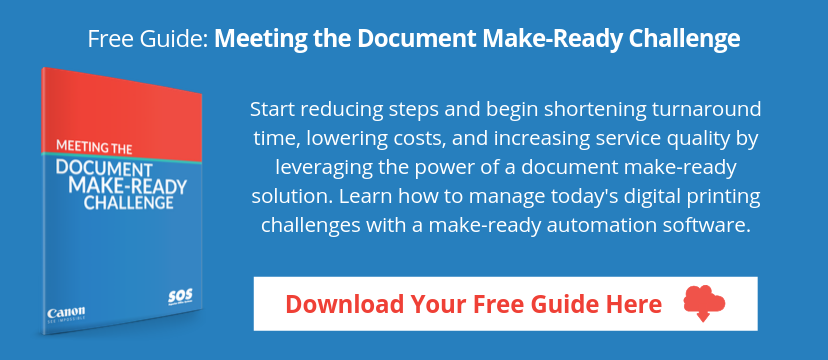Canon Digital Press: Print Quality Optimization Tips (video series)
For production print operations, quality is always top priority. However, when you have a team of operators it can be challenging to make sure everyone understands the nuances of working with the equipment to produce consistent print quality for every job.
If you’re using Canon digital press equipment from the imagePRESS line along with a PRISMAsync color server, there’s a great new resource available to help you optimize print quality and repeatability. Canon has created a video tutorial series called “Keep the Print Quality High” that makes it easier than ever to get the results you’re looking for from your Canon equipment.
Canon digital press FREE print quality training video series
The new video series was developed by John Thorburn, Senior Color Analyst at Canon U.S.A. The videos are designed to help educate users on the best ways to manage and optimize color on imagePRESS with PRISMAsync server, including tutorials on color management leveraging John’s visual storytelling diagrams.
There are three videos in the series. Each video demonstrates and discusses specific topics and processes for achieving high quality color printing on your Canon digital press:
- Bringing the Press Up to Color: The Repeatability Story
- G7 Calibration and Custom Color Profiles: The Color Matching Story
- Changing Colors Quickly and Efficiently: The Color Editing Story
You can find this helpful video series for Canon digital press users on Canon USA’s Production Solutions Playlist on YouTube. For easy access, we’re embedding all three videos here, along with a quick description that tells you what to expect in each video.
We encourage you to share with everyone on your team!
Video 1: Bringing the Press Up to Color (The Repeatability Story)
This video provides step-by-step instructions for getting consistent, repeatable color in print. It also explains the principles behind Canon digital press calibration and shading correction.
- Using the media catalog
- Calibration setup with G7 support
- Creating a media family and adding new media
- Load paper and assign trays
- Auto gradation adjustment
- Shading correction
Video 2: G7 Calibration and Custom Color Profiles (The Color Matching Story)
This video demonstrates the step-by-step processes for G7® calibration and color profiling an imagePRESS digital color press with a PRISMAsync Print Server, including:
- G7 calibration and creating color profiles (and explains the feedback output from the calibration tool)
- G7 verification
- Color validation
You’ll also learn about the science behind color perception, measurement, and reproduction.
Video 3: Changing Colors Quickly and Efficiently (The Color Editing Story)
This video addresses two of the most common challenges in reproducing spot colors, especially for branded print jobs. It demonstrates how to manage and control spot colors using settings and controls on the PRISMAsync Print Server and on an imagePRESS digital color press, including:
- Making spot color recipes match print output (logo usage guidelines)
- Adjusting spot color tints
More educational resources for Canon digital press users
As job requirements get more complex and lead times get shorter, production print operations face difficult challenges. Here are two resources that can help you take control of your print job submission and document make-ready processes to prevent errors, improve efficiency, and control costs:
Meeting the In-Plant Print Job Submission Challenge