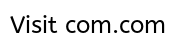Compare Canon imageCLASS Printer Models
Why imageCLASS printers are a smart addition to your Canon fleet
If your office uses shared Canon multifunction printers and copiers, it just makes sense to choose Canon imageCLASS desktop printers to round out your fleet. If you have users that must have a dedicated printer, Canon imageCLASS printers offer:
- Laser quality
- Small footprint
- Reliability
- Economical and reliable OEM supplies
- High capacity toner cartridges
- Quick set up and intuitive design
- Secure and easy to monitor
Here’s what office managers and IT support staff love: Canon imageCLASS printers are compatible with Canon uniFLOW print management software. That means you can monitor and control print usage across your entire business, including your copiers, MFPs, and desktop printers, to save on print costs and manage security.
For example, you can see print usage by department or individual user (and set limits). Set up user authentication and print rules to eliminate waste. You can also set up convenient printing and scanning workflows to save time. And, secure your network and protect confidential document content.
Also, nobody beats Canon for reliability. In fact, Canon makes the engines for HP printers. With Canon imageCLASS printers, you also get genuine OEM toner at an economical cost. That means you don’t have to sacrifice print quality and risk breakdowns by using unauthorized supplies.
Learn more: Cloud-Based Print Management: Canon uniFLOW Online.
Canon imageCLASS printers: how to choose the right model
Canon’s imageCLASS desktop printer line includes quite a few different models. While it may seem confusing looking through all the model numbers, the variety of Canon printer models means you can get the right combination of features to meet your needs.
Consider the following questions to help you choose the right Canon imageCLASS desktop printer. Then use the chart below to see which models offer which features.
Do you need color or only black and white?
If you’re printing things like checks, financial records, or sales orders, you may only need to print in black and white. If you don’t need color, you can save money not only on the printer, but also on the toner. Plus, some black and white printer models offer faster print speeds.
How important is print speed?
Speaking of speed, for some businesses and users, it’s absolutely critical to have a fast desktop printer. If you’re printing high volume, big documents, or you have customers standing in front of you waiting for the documents you’re printing, chances are you need it to print quickly. Check out the print speeds in the chart below.
Do you need a multifunction printer or print only?
Do you also need to scan, copy, and fax in addition to printing? Look for an “MFP” model, which stands for multifunction printer.
Do you need duplex printing?
Double-sided or duplex printing saves money on paper, not to mention saving trees! The good news is, all the Canon imageCLASS printers we sell offer duplex printing capabilities.
Do you need to print over a wireless network?
If your office is wired for Ethernet and you can easily plug in a cable, or you plan to connect directly to a workstation, you might not need a wireless printer. If you plan to share the printer between multiple users, look for a wireless model.
Do you want to print from mobile devices?
Everyone wants to print on the go, so the ability to print from smartphones and tablets is great to have. Luckily, all the Canon imageCLASS printers we sell are mobile print ready.
Compare Canon printers: imageCLASS models and features
Why buy Canon imageCLASS printers from SOS?
Yes, it’s true you can buy these Canon desktop printers (and others with very similar model numbers that offer the same features) from many online and retail sources. However, what you don’t get from those vendors is fast, reliable service. We offer competitive prices and a level of service you won’t find elsewhere:
- We can monitor your toner usage and automatically ship you more supplies when you run low.
- You always speak to a real person when you call for service.
- We can quickly diagnose issues remotely, and sometimes get you back up and running without a service call.
- We respond within 2 to 4 hours when maintenance or service is needed.
- We expedite parts delivery to minimize downtime.
If you are in the New York City metro area, call us during business hours for a price quote for Canon imageCLASS printers, or request a quote online anytime.