How to Save Toner + More Ways to Cut Office Printing Costs
Does it seem like your organization is going through enough printer toner to sink a ship? Not only does this repetitive task interrupt other important work, but the cost of all that toner really adds to your office overhead expenses and technology budget. So how can you save toner and reduce that cost?
In this article, we’ll reveal some helpful tips to save toner, and also show you a few other ways you can cut your copying and printing costs.
3 ways to save toner
1. Use toner save mode when appropriate.
Many modern printers have a “Toner Save” or “EconoMode” setting that reduces the amount of toner used for the print. Using this feature can really save toner… in some cases by up to 50 percent. The downside of using this feature is that the print quality suffers a bit. The page looks lighter. It’s definitely not a good idea when printing anything with photos.
Manufacturers recommend using this feature when printing draft documents, and when print quality doesn’t have to be perfect. If you can get employees into the habit of doing that, you can definitely save toner.
If you don’t think employees will comply, you can get toner saver software that lets you set the amount of toner reduction by type of printed document. For example, reduce toner use by 70 percent for emails and 30 percent for spreadsheets.
2. Replace inefficient desktop printers with economical shared printers.
Does your office have lots of individual desktop printers? If so, you probably have quite a few different makes and models around the office. That means you need to stock all different kinds of ink and toner, which is expensive! Inevitably, when you replace those printers (which tend to last only a few years) you have to throw out the old ink or toner.
Instead, save toner by consolidating printing with shared multifunction printers. You only need one kind of toner, and these machines are much more efficient and use less toner than desktop printers do. Plus, maintenance is much simpler with fewer devices.
Another point: when moving to shared multifunction printers, you can get a service contract that includes the cost of toner. That way, you don’t have to worry about how much toner you use!
3. Avoid stockpiling toner.
It’s hard to save toner when you’re afraid of running out. When that happens, it interrupts work and can even cost you business. That’s why businesses tend to stockpile more toner than they really need. Eventually, you’ll end up throwing it out when you get a new machine.
To save toner, it’s better to go with a smart supplies program that lets you order only one at a time for each machine in your fleet. Here’s how we do it at Superior Office Systems: you keep one toner cartridge in stock. We monitor your usage. When we see that you’ve just replaced the cartridge, we automatically ship you a new one. So, you never run out and there’s no need to waste money on stockpiling toner.
Learn more: Canon Copier Supplies: Never Run Out Again
One thing you SHOULD NOT do to save toner
Use off brand toner cartridges or refill kits.
You could damage the machine and void your warranty. This could cost you much more than you saved on the toner!
More ways you can reduce printing costs
Most businesses want to save toner because it’s so expensive. However, there are many more things you can do to cut down on the cost of printing.
Get secure print.
Wasted printing is costing you much more than the price of toner. How often do you see piles of abandoned print jobs left on the printer? Secure print is a feature that eliminates wasted prints. After someone sends a print job, they scan a card or enter a code at the printer to release the document.
Track printing.
One of the easiest ways to save toner is to put a stop to printing that’s really not necessary. Such as printing emails. Or even printing personal documents. How do you do that? By tracking printing by employee or department. Once you’ve got secure print set up, you can easily track who prints what and how much. And, don’t forget to let employees know you’re tracking their printing. You’ll see a reduction right away because people will print less when they realize their printing is being tracked.
Set up printing rules.
Did you know you can set up rules for network printers? It’s called rules-based print routing and it really can help save toner and paper. Not to mention reduce copier service costs that are based on print volume. Here are just a few things you can do:
Print less color. When you want to save toner, reducing color printing is the obvious place to start. Many documents don’t really need to be printed in color. Think spreadsheets and emails.
You can set up alerts that let users know how much it costs to print in color versus black and white. For example, when they print a document in color, a pop up message might say: “It costs $6.57 to print this document in color. Printing in black and white costs $0.87.” That’s even more powerful if you’re charging the department’s budget for their print expenses!
Print double-sided. Whenever practical, print double-sided pages (also called duplex printing) to save paper.
Use the right printer for the job. Route high-volume jobs to the most economical printers.
You can make these rules mandatory, or you can set reminder messages and allow employees to make the best choice.
A well-managed print environment can save more than you think.
All of these features we mention here (and more) are part of a managed print services program. Managed print helps you optimize your print environment. You’ll be amazed at how much money you can save. In fact, you can read this typical case study about a company (probably a lot like yours) that has saved thousands of dollars. The best part: the service doesn’t cost you anything!
Interested? Get started with a no-obligation assessment
About SOS
Superior Office Solutions has been adding a personal touch to the office equipment leasing industry since 1999. With four convenient locations in the tri-state area, we provide world-class equipment and unbeatable service to over 4,000 customers.
Contact
Manhattan Office
212-695-5588
Westchester Office
914-332-0100
Long Island Office
516-682-8383
New Jersey Office
732-790-5300