https://sosny.com/wp-content/uploads/2024/05/Bussiness-man-Hand-press-button-on-panel-of-printer-printer-scanner-laser-office-copy-machine.jpg
1250
2000
Abstrakt Marketing Administrator
/wp-content/uploads/2021/08/SOS-Logo-Color-New.png
Abstrakt Marketing Administrator2024-05-03 14:12:172024-05-17 16:27:49Navigating Common Printer Issues
https://sosny.com/wp-content/uploads/2024/05/Bussiness-man-Hand-press-button-on-panel-of-printer-printer-scanner-laser-office-copy-machine.jpg
1250
2000
Abstrakt Marketing Administrator
/wp-content/uploads/2021/08/SOS-Logo-Color-New.png
Abstrakt Marketing Administrator2024-05-03 14:12:172024-05-17 16:27:49Navigating Common Printer IssuesNavigating Common Printer Issues
Printers have become indispensable tools in our daily business lives, but printer issues can be a massive headache.
Fortunately, detecting problems early allows businesses to resolve issues before they cause major disruptions. Let’s explore some of the most common printer issues and solutions to keep your equipment operational, including:
Paper Jams: The Bane of Productivity
Paper jams are the most common technical snag that traps offices in a standstill. If you’ve ever stood before a printer watching it blink cryptically while it holds your document hostage, you know the frustration. These jams can be seriously disruptive to daily operations, causing delays and hindering efficiency.
Several factors can lead to paper jams. It might be as simple as using the wrong paper type or loading it incorrectly. Sometimes, it’s caused by wear and tear or printers pulling in multiple sheets at once.
How to Safely Remove Jammed Paper
Clearing a paper jam is critical; a wrong move can damage your printer. Here’s how to handle it safely:
- Turn off the printer to avoid any damage or injury.
- Open the printer cover and gently remove any loose sheets.
- If a piece of paper is caught, slowly pull it out toward the paper path, not against it.
- Inspect the printer for any remaining bits of paper and remove them.
- Close the cover and turn the printer back on. It should automatically reset itself.
If jams continue or the paper is torn and hard to remove, consult your printer’s manual or seek professional help to avoid further damage.
Tips to Prevent Future Paper Jams
Preventative measures can save you a lot of time and hassle. Here are some tips to avoid paper jams:
- Use the right paper and make sure it isn’t damp or curled.
- Align the paper correctly in the tray and avoid overfilling it.
- Regularly clean the printer’s rollers to prevent paper from sticking.
- Use the proper tray for the print job (e.g., using the multipurpose tray for envelopes and thicker media).
- Check and adjust the printer settings according to the type of document you’re printing.
Good printer maintenance can make paper jams a rare occurrence rather than a frequent battle.
Poor Print Quality
Print quality issues can impact the professionalism of your documents and presentations. Common printer issues often plague users, but with the proper knowledge, they can be rectified.
Common Print Quality Issues
Let’s take a closer look at these issues and learn how to restore your printer so it can produce crisp, clear documents.
- Smudging: This occurs when the ink smears on the page, often resulting from touching the print too soon or using incompatible paper types.
- Streaking: Unsightly lines appear when the printer heads are dirty or ink cartridges are running low.
- Uneven Prints: When some parts of the print are faded or missing, it could be attributed to clogged nozzles or outdated cartridges.
- Fading: A common issue where prints look dull over time, this is often caused by low-quality inks or exposure to direct sunlight.
Steps to Fix Print Quality
To tackle print quality problems, a good starting point is using the correct type of paper. Quality printing paper can make a significant difference. Moreover, make sure your printer settings match the paper type for optimal results.
Regular alignment and cleaning are also vital for better prints. Most printers have an automatic cleaning function that can be accessed through the printer’s software or control panel. Running this function periodically maintains the functionality of your print heads and leads to more reliable print quality. Also, make sure the alignment of print heads is correct to avoid uneven or streaky prints.
If your print quality still has not improved after these steps, consider professional help to address underlying issues promptly and effectively.
Are you experiencing disruptive printer issues? Our printer repair services can eliminate problems and restore your efficiency.
Ink Cartridge Challenges
Keeping your printer in top working order is crucial for maintaining productivity. Another critical area to monitor is your ink cartridges. Neglecting ink or toner replacement can quickly lead to poor print quality, increased printing costs, and even printer damage.
Timely ink cartridge replacement is not just a matter of print quality—it’s about avoiding the downtime that can hamper your business. An ink cartridge issue can cause many printer issues, from streaky prints to colors that don’t look quite right.
Checking Ink Levels & Making Replacements
To keep your office running smoothly, stay on top of your ink or toner needs by following these steps:
- Check ink levels directly from the printer menu or through the software on your computer.
- Replace the cartridges before they run completely dry. This prevents air from getting into the ink nozzles, which can lead to poor performance and costly repairs.
- When replacing cartridges, use ones that are compatible with your printer model. Using the wrong type or opting for low-quality alternatives can lead to further print issues and even damage the printer itself.
- Store spare ink cartridges away from extreme temperatures and in an upright position to prevent leaks or clogs.
While it might seem like a hassle to monitor and maintain your ink supplies, it’s nothing compared to the disruption to your workflow and additional costs of printer malfunctions.
Hardware Malfunctions
Hardware malfunctions in printers can be a significant hurdle in any workflow. A reliable printer is essential, and when problems arise, it can bring your operations to a screeching halt.
Common Signs of Hardware Failure
Be on the lookout for these signs that your printer’s hardware might be in jeopardy:
- Unusual Noises: Grinding, clicking, or whirring sounds are a clear warning that mechanical components are in distress.
- Overheating: If your printer is hotter to the touch than usual, this could be a sign of electrical issues or failing cooling mechanisms.
- Tech Issues: Frequent error messages, unexpected shutdowns, flashing screens, or unresponsive controls are red flags for hardware failure.
Ignoring these symptoms can lead to worse problems, so it’s vital to address hardware malfunctions early to avoid prolonged downtime.
Hardware Maintenance & Repair
Tackling printer issues starts with routine maintenance. Here’s what you can do:
- Regularly check and service hardware components like the paper feed rollers, toner cartridge, and printhead.
- Clean dust and debris inside the printer that could lead to overheating or mechanical obstructions.
- Refer to your printer manual for maintenance procedures to make sure you’re not inadvertently causing more harm.
When faced with persistent or complex printing issues, a professional printer technician can be invaluable. These experts have the knowledge and experience to diagnose printing issues and implement effective solutions. By consulting with professionals, businesses can prevent costly downtime and optimize printer performance, ultimately saving time and resources in the long run. This is where Superior Office Solutions can help.
Resolve Your Printer Issues With Superior Office Solutions
Superior Office Solutions resolves common printer issues for seamless operations. Our expert team is dedicated to keeping your printing equipment in optimal condition by proactively addressing issues. Our maintenance and responsive support keeps your printing infrastructure robust and reliable.
Make Superior Office Solutions your partner in overcoming printing challenges. Contact us today to keep your business running smoothly.
Share This Post
More Like This
 https://sosny.com/wp-content/uploads/2024/05/Bussiness-man-Hand-press-button-on-panel-of-printer-printer-scanner-laser-office-copy-machine.jpg
1250
2000
Abstrakt Marketing Administrator
/wp-content/uploads/2021/08/SOS-Logo-Color-New.png
Abstrakt Marketing Administrator2024-05-03 14:12:172024-05-17 16:27:49Navigating Common Printer Issues
https://sosny.com/wp-content/uploads/2024/05/Bussiness-man-Hand-press-button-on-panel-of-printer-printer-scanner-laser-office-copy-machine.jpg
1250
2000
Abstrakt Marketing Administrator
/wp-content/uploads/2021/08/SOS-Logo-Color-New.png
Abstrakt Marketing Administrator2024-05-03 14:12:172024-05-17 16:27:49Navigating Common Printer Issues
Enterprise Print Management Solutions

Unleash Your Business’s Potential With imagePRESS Production Printers

Finding the Best Printers for Architects and Engineers

What Goes Into a Managed Print Service Contract?

The Importance of Routine Copier Maintenance and Cleaning

What Impacts The Cost of a Copier / MFP?

Cost-Effective Printing Solutions for Small Business

Maximizing Efficiency and Savings With Managed Print Services
About SOS
Superior Office Solutions has been adding a personal touch to the office equipment leasing industry since 1999. With four convenient locations in the tri-state area, we provide world-class equipment and unbeatable service to over 4,000 customers.
Contact
Manhattan Office
212-695-5588
Westchester Office
914-332-0100
Long Island Office
516-682-8383
New Jersey Office
732-790-5300