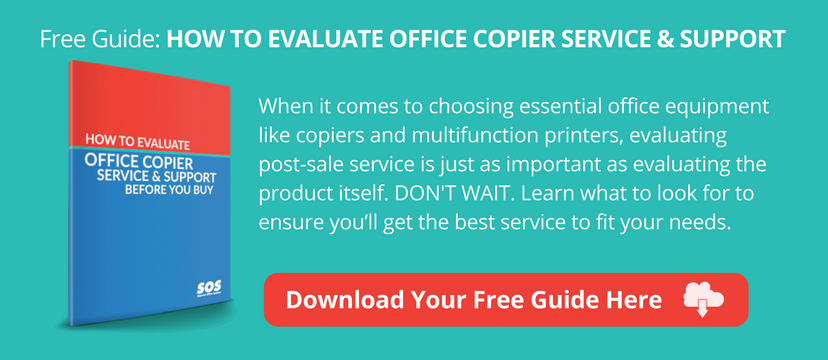Office Mobile Print: Don’t Get a Copier Without It
The work culture is ever-evolving and the days of being chained to a desk from 9 to 5 are long-gone at many companies. The birth of smart technology quickened the pace of how things get done and today’s office technology is capable of supporting the on-the-go atmosphere, which is commonplace in many business environments.
Today’s business solutions, including copiers/printers, are designed to match the needs of their users who value mobility. Workers are not always at a desk at the home office. Many employees work remotely. Some engage in business travel. Others find themselves running from department to department or building to building. It’s also not unusual for workers to use their own mobile devices for work. All of these employees have one thing in common: they value the ability to access office mobile print copiers/printers.
The good news is, mobile solutions allow compatible printers to print just about any document as long as your mobile device supports the file type. Let’s take a look at some of the office mobile print options available and how your business could benefit from making secure mobile printing available to your employees.
Apple AirPrint and Google Cloud Print are popular office mobile print options
Leading copier manufacturers (such as Canon) offer cloud-ready devices which allow you to print remotely from your smart device. Apple AirPrint and Google Cloud Print are entry-level apps that allow you to take advantage of your copier’s office mobile print capability.
These two cloud-based printing services allow users to print from their Android devices or iOS (Apple operating systems) devices, such as iPhone and iPad. Apple AirPrint and Google Cloud Print are designed to work with every brand copier.
One of the advantages of the Apple AirPrint and Google Cloud Print solutions is users do not have to download an app because the solutions are built into (native) to the operating systems of their phones. These solutions make office mobile print easy for office managers and IT staff, who simply have to enable the solutions on the printer instead of concerning themselves with individual employees downloading apps. Once the administrator turns on the two cloud services, mobile printing is available to anyone connected to the same network as the Google Cloud or Apple AirPrint compatible printers, which means your IT people do not have to grant you special access.
Learn more: Easy-to-Use Printer/Scanner/Copier: New MFPs Work Like Your Phone
Apple AirPrint and Google Cloud Print support basic office mobile print services, but these two office mobile print options do not support mobile scanning. Also, while these apps support printing most basic file types, there are limitations to what you can print from a mobile device and you may not be able to use all the features your copier offers.
Canon PRINT Business takes office mobile print to another level
Although the user-friendly Apple AirPrint and Google Cloud Print are enough to suit most employees’ office mobile print needs, these two products were designed to be compatible will all printers and the downside of universal compatibility is its limitations. These two solutions offer limited functions such as black and white printing, color printing and two side printing, but not many of the features available on a multifunction copier.
Canon PRINT Business is the Canon mobile printing app. It is device-specific and serves as a print driver for your employees’ smart phones and other mobile devices. Users of this free app can scan from their mobile devices and perform other more advanced office mobile print jobs such as booklet printing.
Ramp up office mobile print security with Canon uniFLOW
uniFLOW is Canon’s cloud-based print management software that provides productivity and cost-saving controls over your printers and copiers, including the ability to provide office mobile print in a secure print environment.
uniFLOW gives users the ability to do follow-me print. A user can initiate a secure print job from a mobile device at any location and have that job sent to a virtual queue. The job is released when they are present at the printer and use an accepted authentication protocol such as a proximity card; user-name and pin code, etc. Documents are not distributed to an output tray until you authorize the release, which ensures confidentiality.
Colleges install uniFLOW on servers to give students printing flexibility. Students have every smart device and brand imaginable. With uniFLOW, students can be working on papers in their dorm, place the document securely in a virtual queue and have it released once they reach the print station at the campus library. Businesses need secure mobile printing to allow visitors, who are not connected to their secure network, access to print services.
uniFLOW also has a built-in reporting system that allows organizations to track who is printing, copying, faxing and scanning. The software supports all features of multifunction copiers and also allows management to control printing and usage parameters. For instance, an IT administrator can limit printing to black and white or what copier functions any employee can access.
Learn more: The Office Manager’s Guide to Secure Document Printing
Products offer convenience and promote productivity
As you can see, office mobile print solutions offer convenience and secure printing capability. These solutions are available through Superior Office Solutions, one of NYC’s top authorized Canon dealers.
You may want to consider Apple AirPrint and Google Cloud for basic office mobile print services. If you want to provide employees with remote access to more features of a multifunction copier, then Canon Print Business may be a worthwhile solution for your office. If you would like to increase access flexibility in a secure manner and upgrade accountability, then adding the uniFLOW software package is a popular product choice.
Providing convenient mobile print solutions does not just benefit your staff. The ease of access to a printer helps employees to do their job quicker by being able to print on the spot wherever they happen to be. Increased productivity will undoubtedly have a positive impact on a business’ bottom line.
If you’re beginning to shop for a new copier, now is the time to consider all the features that can increase your workplace productivity, such as office mobile print.
Here’s another important consideration when you’re choosing office equipment: ongoing service. This is just one reason picking the vendor is just as important as choosing the device. Find out how to vet a vendor’s service from this informative guide: How to Evaluate Office Copier Service & Support BEFORE You Buy.