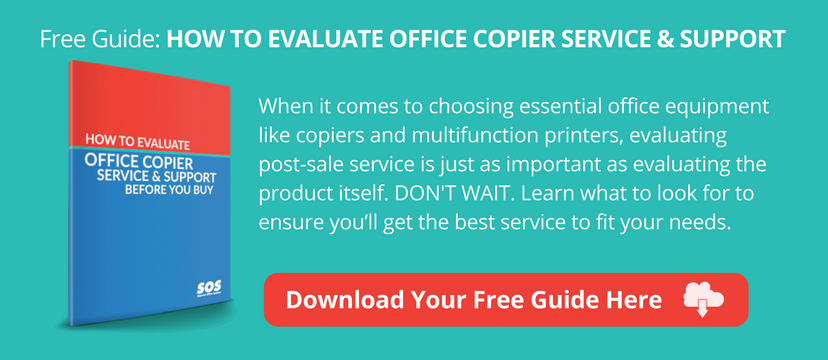Quick DIY Copier Fixes Without a Visit From a Printer Repair CompanyHello
Let’s face it, if your company uses a sophisticated modern copier on a daily basis you’re going to encounter problems from time to time. Paper jams, poor copy quality and mysterious error codes all have a way of halting the flow of business, and if they’re frequent enough they can even affect your company’s bottom line.
The good news is that a quality copier and printer repair company they can have your operation back up and running fairly quickly. The downside is you have to pay for those service calls, and depending on your individual situation, even the fastest response times might not be enough to prevent your business from taking a hit.
What many people don’t realize is that there are common problems that plague modern copiers and a good portion of these can be fixed without calling in a technician from a printer repair company.
Let’s take a look at a few examples.
What kinds of problems can be fixed without calling in a printer repair company?
Some of the issues that can be solved with a little DIY printer repair include:
- poor print or copy quality
- paper jams
- network issues including scanning to email
- full waste toner reservoirs
In this article, we’ll take a look at these common issues and how you can troubleshoot them yourself. Plus, we’ll discuss how a good, trustworthy printer repair company can help walk you through some of these issues remotely, getting you back up and running faster and saving you the cost of on-site service visits.
Poor print quality (lines and blemishes)
We’ve all been there. You have to deliver a presentation in 5 minutes and as you’re copying information packets to hand out in your meeting, you notice a nasty looking black streak across every page. This is a pretty easy problem to fix. Nine out of ten times the problem is as simple as dirty glass on the surface of your scanner. It’s also easy to diagnose: if you see the print quality problem only when copying and not when printing, it’s almost certainly due to dirty scanner glass.
The fix is simple. Just clean the glass surface of your scanner. But be careful! Don’t use a harsh glass cleaner or you’ll be in a worse position than you were when you started. NEVER use a cleaner that contains ammonia, or anything abrasive.
Be very careful when copying pages that have been corrected with white-out. It can leave a mess that requires some precise scraping to clean. And here’s another really valuable tip: avoid copying pages with Post-it notes stuck to them. They’ll leave a sticky residue on the glass and it’ll pick up dust and dirt particles that will make future copies look like the cratered surface of some distant planet.
This simple issue is actually one of the more common phone calls that a printer repair company will receive. A trustworthy company will walk you through some of the above steps over the phone, saving you the expense of a field call and getting you back up and running much quicker than waiting for a technician to do it for you.
Just understand, copy quality issues can sometimes be caused by more serious issues. So if cleaning the surface doesn’t fix the problem, you may need a service call.
Learn more: Poor Print Quality from Your Copier? DIY Fixes You Should Know
Paper jams
Paper jams are another common issue with printers and copiers. There’s nothing more frustrating than trying to print out a project and getting that sickening crunching and shredding sound from deep inside the machine. This is usually followed up by beeping and an error message that doesn’t make much sense to the untrained eye. Chronic jamming can cause many people to pick up the phone and dial their printer repair company as a first reaction, but there are a few things you can try first.
The cassettes that actually hold the paper inside the machine have guides on each side, and those guides are extremely sensitive. **Make sure that the guides on the cassette are actually touching the paper. **If they’re off by so much as half an inch it can cause a paper jam.
Also, ensure that you are using quality paper. Professional printer repair companies recommend 20 pound, Hammermill paper. While a lot of companies are embracing “greener” offices, using ultra-thin recycled paper is usually a pretty guaranteed way to end up with printer jams.
A good printer repair company will usually recommend that at first you simply follow the directions on your machine to clear the jam, as opposed to sending a costly technician to you. Most modern machines will tell you exactly where in the machine the jam occurred, and exactly what you need to do to clear it.
Learn more: Copier Paper Jam: How to Fix It & Stop It From Happening Again
Scanning to email and network issues
If your office is very large with many employees using the printer, it’s pretty vital that you have a solid network established to support all of the remote printing. If that network goes down it can be a massive disruption to the flow of business.
One of the more common examples of a network issue is scanning a document directly to a user’s email. When that function quits working, a knee-jerk reaction is to jump on the phone with a printer repair company and get a technician sent over. Your first call should be to your IT person or department who can likely take care of it quickly. In many cases, the fix can be pretty simple.
Password changes. In the case of problems scanning to email, an IT administrator may have changed the password for scanning functionality and just not communicated that information with all users.
Missing files. Another common printer issue associated with network problems is when a PC is replaced that contained folders vital to printer network functionality. In many cases, the fix is as simple as tracking those folders down and reinstalling on a new machine.
If your business doesn’t have dedicated IT staff, a good printer repair company may be able to remotely access your machine to see what the issue is, and provide you with instructions by email if it’s a simple fix. Then you or your staff can fix the issue yourselves and save the cost of a service call.
Be aware that not every printer repair company will be willing (or able) to provide support for network/IT issues.
Toner Replacement
One of the more common calls that every printer repair company gets is about the waste toner reservoir.
As your machine’s waste toner reservoir gets close to full, you’ll see an error code. Since the machine it still running, all to often people ignore that warning. Eventually, the machine will stop working. Technology and a good relationship with your printer repair company can keep this from becoming a work interruption.
In the past, the only way to deal with these waste reservoirs was to open up the machine, dump out the toner and then put the reservoir back in the machine. This is not only a dirty task, but it isn’t exactly the safest for the environment, either.
The more modern method is to simply dispose of the reservoir altogether and replace it with a new one. The toner reservoirs are pretty affordable. A good printer repair company will receive a notification when one of their clients gets the full reservoir warning, and they can use that as a cue to send out a replacement before the client runs into issues.
Incidentally, that strategy is really helpful when it comes to ordering toner as well. Here’s how it works: you keep one extra toner on the shelf. When you get the warning to replace your toner, you install the toner on your shelf. Your printer repair company sees the message remotely and automatically sends you a replacement for the shelf. That means you no longer need to stockpile lots of toner to make sure you never run out, and can be more strategic with your budget.
How your printer repair company should help
The bottom line is that a printer repair company may have the fastest response time in the market, but if they can help a client fix their issue remotely they’re even more valuable. So the next time you’re in the market for office printers and copiers, be very careful to choose a vendor that provides great service. Read this guide to learn how to tell: How to Evaluate Office Copier Service & Support BEFORE You Buy.