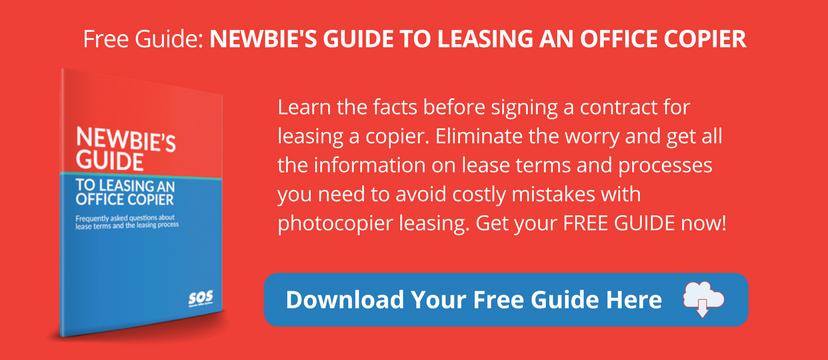Understanding Your Copier’s Document Finishing Options
Are you aware of the many document finishing functions your office copier can perform? Are you a bit intimidated to use the copier machine for anything beyond making copies and printing? The copiers of today are so much more than they were even five years ago let along 15 to 20 years ago when copiers were transitioning into multifunction devices.
Now that you have a copier with diverse capabilities, why not take advantages of the document finishing options that can inject life into a humdrum report and turn it into a dynamic document? Here is some helpful information on document finishing that will assist you in using the office copier more effectively, and end your instruction-seeking calls to your office’s resident copier pro. Best of all, knowing how to use your copier’s document finishing options can cut the cost of outsourcing those print jobs to the local office supply store or printer.
To collate or not to collate is the question
One of the more routine document finishing functions most copiers perform is collating material. If your office has copiers that collate, the copier will produce pages in the same order as your original document. If you want to make two copies of a 2-page document, the output copies will be page 1, page two, page 1 and page 2. Copiers default to collate. TIP: Canon imageRUNNER copiers have the ability to offset collated copies so that you can easily separate the sets.
Copiers that have a non-collate option or do not collate will spit out papers a page at a time. So, if you want to make two copies of a 2-page document, the paper output will be page 1, page 1, page 2 and page 2. Why would you not want to collate? A copier user will forego collating if not all pages of a copied document are going to all recipients.
Get started with DIY document finishing
A lot of businesses are looking for the staff to make professional projects instead of paying to outsource these jobs to a printer or office supply store. By doing document finishing work in-house, companies can save time and money. Here are some popular document finishing options you can use to produce professional-looking results without outsourcing.
Booklets
Though some document finishing applications are typically used in production and graphic design departments at companies, using a copier to make booklets is a popular option at offices of all sizes. Booklets are a great way to present user manuals, presentation guides, and event programs. A variety of paper sizes work for booklets including standard letter-size and ledger size.
Copiers come with imposition software, which tells the copier how to number pages. If you have an 8-page booklet, your copier’s imposition software will tell your copier that page 1 and page 8 should be on the same sheet of paper because it knows the paper will have a fold down the middle. It also recognizes that page 1 is the first page and page eight is the last page with the other three sheets of paper sitting folded in between pages 1 and 8.
Copiers used for general office work usually can accommodate booklets made from 16 sheets of copier paper, which equates to a 64-page booklet, though some higher-end copiers can handle 20-pages, which when folded totals 80 pages. When pages exceed this range, too much page-creeping can occur.
You’re probably wondering what page-creep is. When sheets of paper are folded to make book pages and the booklet has a lot of pages, the innermost pages will stick out further than the outer most pages. Page-creep is gradual and more excessive as books become thicker with pages. Thick paper also increases page-creep. A trimmer is used to even up pages when page-creep occurs.
Stapling
Wow! Wouldn’t it be a relief to get rid of the time-consuming and annoying task of stapling together multiple sheets of paper? Well, a favorite document finishing option is stapling. Yes, a copier with stapler functions is becoming a staple in the general office environment and is a frequently used document finishing function.
How does the stapler work? You will just need to specify the binding edge where you want the staple and the number of staples you want. You may need one staple in the top left corner or the top right corner. You may need two staples in the left or right binding edge or two in the top. Sometimes the centerfold of booklets is stapled, which is known as a saddle stitch. All you have to do is select your stapler options from a menu.
More advanced document finishing operations
Now that we have looked at booklet-making and stapling, there are some other document finishing functions that a company’s production or sales and marketing departments commonly use.
- Hole-punchers are used when you are designing a document for a binder. Two and 3-hole punching options are common, though some advanced models provide even more hole-punching options.
- Pamphlets/flyers: This type of publication is ideal for concise documents. Pamphlets are a popular choice for product marketing brochures or other informational guides. Positioning software also can layout pages of a flyer to fit within the folds.
- Folding document finishing function: A paper folding unit can be part of your copier equipment configuration and is often used to create pamphlets. Folding devices provide a variety of different types of folds. C-Folds, which can be inserted into a standard #10 envelope, create three panels on each side of a piece of paper. Z-Folds are constructed by folding a sheet of paper twice in the shape of a letter Z.
- Document insertion: Many businesses add a post- process inserter to the company’s finishing equipment. Typically inserters are used when you need to supplement your booklet or pamphlet with an additional insert.
As you can see, today’s copiers can give you plenty of tools for the creation of unique and professional documents that will allow you to sidestep the cost of outsourcing and provide for the quick turnaround of creative compositions that will have an impact on viewers. All you need to do is use the tools!
Check out this quick-reference infographic about document finishing options; you can print and post near your copier or make available on your network as a great educational aid for your office.
Related article: Document Scanning Tips and Tricks: File Types
Need more document finishing options?
If you don’t have all the document finishing options you need on your office copier, it may be time to think about upgrading. Top office equipment suppliers (such as Superior Office Systems) can help you select the right model for your needs and provide training with the installation of new equipment to get everyone up to speed right away.
Even if you’re in the middle of a lease, it may be possible to upgrade. Read this to learn more: How to Get Out of a Copier Lease