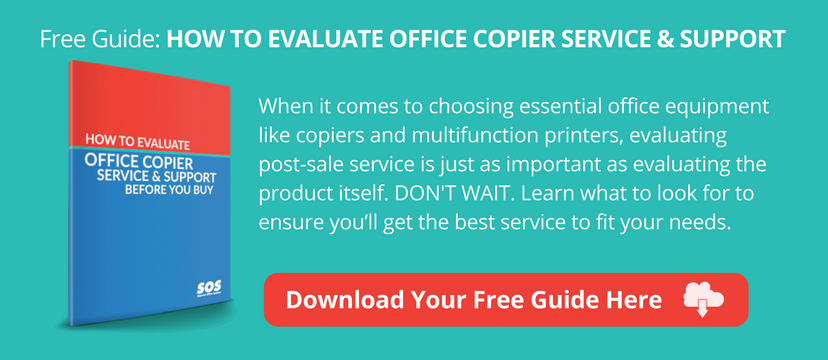Large Format Printer Review: Canon imagePROGRAF TX Series
Introducing the Canon imagePROGRAF TX Series: New Large format technology provides super-fast D prints for less
Need to copy, print or scan high-volume engineering and architectural drawings fast? The new Canon imagePROGRAF TX series is the first inkjet printer that can output 3 to 4 D prints per minute. That means you get COLOR plus better quality than a standard engineering copier.
Here’s the truly amazing part: it costs about one third less than a traditional engineering copier. AND Canon’s offering rebates for certain models in the imagePROGRAF line through March 15, so you can save up to $1200.
Keep reading our review to learn more.
Canon imagePROGRAF TX Series: Our expert review
Here at Superior Office Systems, we have worked with architects and engineers in the New York City area for decades. And we feel your pain when it comes to large-format printing.
You’ve been forced to choose between SPEED and QUALITY + COLOR. If speed was more important to you, you had to go with an expensive engineering copier. But with that, you sacrificed the level of quality you’d like, and you couldn’t get color. If color and quality were a higher priority, you went with a standard wide-format inkjet printer, but then you had to deal with slow printing. If you really had to have both, you were forced to pay for two printers. Pretty frustrating.
That’s been the case up until recently. But all that’s changed now, because Canon has come out with the Canon imagePROGRAF TX series, a new line of inkjet printers that gives you speed, quality, AND color.
We are pretty excited about it, and today we’re going to share the details about what the Canon imagePROGRAF TX can do for your business.
WHAT’S NEW in the Canon imagePROGRAF TX series of wide format printers
1. High-speed printing, even for color
This is really big news. You no longer have to sacrifice speed and productivity to get high-quality color prints. The new Canon imagePROFRAF TX series offers 5 ink colors and can print as fast as 3 D-sized prints per minute, even for color posters.
2. Dual roll capacity.
You can load two 650-foot rolls of paper into the Canon imagePROGRAF TX series printer. That means you can do over 3,900 square feet of continuous printing without adding paper. Here’s the really cool part: you can load two different-sized rolls at the same time, so you can switch between print jobs requiring different widths without changing the roll. And, the device even automatically selects the correct roll for you. How easy is that?
3. Automatic roll loading.
It gets better: when you do have to load a roll of paper, it’s incredibly fast & easy. Simply place a roll of paper in the printer and then walk away while the paper feeds automatically.
4. Large capacity print stacker.
If you’re doing high-volume printing, you need a large capacity output tray along with those big rolls of paper. The Canon imagePROGRAF TX has a smart front stacker design that not only holds up to 100 sheets of paper, but also prevents page curling.
Learn more about another critical part of choosing a new printer for your business: making sure you get great service from your equipment supplier. Read this to avoid getting the right device from the wrong vendor: How to Evaluate Office Copier Service BEFORE You Buy.
5. Support for USB printing.
With the Canon imagePROGRAF TX series, your mobile printing options just got better. Now you can print PDFs and JPEGs directly from a USB drive… no computer needed. And of course, you get easy and reliable WiFi support to print over your local network.
6. New pigment inks achieve better quality & water resistant prints.
The Canon imagePROGRAF TX series uses a new pigment ink technology called Lucia TD that produces higher surface tension to achieve better print quality, even on uncoated paper. You get less feathering for crisp, clear edges. And more vivid, saturated color.
Possibly even better is the ability to produce water-resistant prints. For engineers and architects producing technical drawings viewed at job sites, we think you’ll love this news! You can also create color posters for outdoor display.
7. Enhanced document security.
If you’re printing sensitive information (which can often be the case with engineering documentation) you understand the importance of security. Both for your prints and your stored files. The Canon imagePROGRAF TX series provides an encrypted hard drive with IPSec support to keep files safe, along with SSL/TLS and 802.1x authentication of device users.
Learn more: The Office Manager’s Guide to Secure Document Printing
8. Integrated MFP for scanning and archiving.
Once again the Canon imagePROGRAF TX saves you money because you don’t need a separate MFP device for scanning and archiving documents. You can get an integrated MFP solution with a 36″ scanner that can scan-to-copy (in color!) with a speed of nearly 6 inches per second. That’s double the previous speed, and at 1200 DPI it provides rich color and detail for drawings and posters alike. You can also scan-to-file & scan-to-copy simultaneously. How much time will that save you?
There’s even a 15.6 inch touch-screen monitor, which allows you to make changes and view your document as you scan and print.
9. Compact size and energy efficiency.
The Canon imagePROGRAF TX series has a smaller footprint than previous models, and uses less electricity. These may seem like less important features, but here in the New York City area, we take them seriously. Space costs a fortune, and you don’t want to waste it on equipment. Electricity expenses are also a burden on many businesses, and cutting usage reduces your bills.
If you’re in the market for an engineering or wide-format printer, it pays to consider the Canon imagePROGRAF TX series! If you’re wondering which model is right for you, check out our helpful guide that compares the specs and details for Canon CAD wide format printers.
Got more questions? We’re happy to help: give us a call at your convenience.