Why and How To Transition to a New Copier Leasing Company
When it comes to managing an organization’s technology infrastructure, the printer fleet tends to be the neglected stepchild. You probably have an outside service vendor to keep your copiers and printers up and running, so your IT staff may adopt a reactive approach to printer fleet management … that is, not paying much attention unless there’s an emergency.
For smaller companies with only one or two shared printers or copiers, you might be able to get away with that. But for larger organizations with an entire printer fleet, who don’t already have a printer fleet manager, failing to manage and optimize their use costs the business much, much more than you realize. In time. In money. And in security risk.
Maybe you haven’t done much printer fleet management until now. Or you have looked into printer fleet management solutions and found them complex. We promise: this process is not nearly as time-consuming or complicated as you might think. Here’s a simple and straightforward process that can get you on track.
STEP 1: Identify and document printing goals
The first thing you need to do is understand how you’re wasting time and money on printing. Some things are obvious, such as the cost of paper associated with stacks of abandoned print jobs left in copier trays. Other things are less obvious.
Here are just a few printing goals you may want to consider:
Reduce cost per page for printing. If your print drivers for the entire printer fleet default to color printing, then everyone prints everything in color. Including emails, spreadsheets and reports that don’t need to be printed in color. Do you realize that printing a black and white page costs drastically less than printing a color page? That includes the cost of the equipment, supplies, and service. You can save a bundle by limiting color printing.
Reduce IT support time for the printer fleet. Your IT staff has important work to do keeping your technology running and everyone working productively. Take back the time they waste on supplies, updating print drivers and maintaining print servers.
Get the most cost-effective printer fleet. Are employees still using a lot of personal desktop printers? These machines may seem cheap when you buy them, but they cost much more to operate than shared multifunction printers. Plus, they require a lot of your IT staff’s time for support. So you save both time and money by consolidating printing to fewer, more economical devices that are shared.
Improve printer and document security. There are two risks here, both equally damaging to your company. Documents left sitting on the printer, or stored in printer memory, can easily put sensitive information into the wrong hands. Also, printers themselves can be a a big security hole through which a cyber-attacker can gain access to your network.
If you need some help identifying the problems with your current printer fleet and printing practices, SOS offers a free office print assessment. We’ve been through this process thousands of times, so we can help you determine the best way to optimize your printer fleet and save yourself a lot of time and money.
STEP 2: Develop and implement a printer fleet management strategy
Once you’ve documented your goals, you can identify tactics for meeting each challenge and achieving your goals. That’s what we do with our clients after they go through the office print assessment.
For example, to achieve the goals mentioned in step one, we would recommend the following actions:
Implement authenticated secure print.
Besides adding security, this step makes it possible to accomplish every other goal on your list. With print authentication, you can:
- Eliminate wasteful stacks of abandoned print jobs
- Track who is doing lots of unnecessary printing
- Make sure no sensitive information is left on shared printers
- Enable other features to track and control printing costs
Set up printer fleet rules to eliminate waste and reduce print costs.
For example:
- Set all print driver defaults to double-sided (duplex) printing and black and white printing
- Route large print jobs to the most economical printers
- Set up alerts that discourage people from printing emails and other online pages
Consolidate your printer fleet.
Chances are, you can get rid of a bunch of expensive, time-sucking desktop printers. You might not even need to add more shared devices to do it. You just need to set up certain features on your devices and your network that make it easier for people to use shared printers. Secure print is one example, since people won’t have to worry about printing sensitive information to a shared device. Also, providing mobile access to printers makes printing to shared devices more convenient.
Set up cloud-based pull printing.
This feature allows users to print to any convenient printer that supports their print job. Not only is this convenient for employees, but it takes a lot of pressure off the IT team. When one printer goes down, users are no longer panicking and demanding an immediate fix. They can simply walk over to another printer to retrieve their document. It also saves IT time… and budget… by eliminating the need for print servers. All print jobs are securely stored in the cloud.
Automate support tasks.
Did you know what you can save time by automating many printer fleet management tasks, such as supplies ordering and making service calls? In fact, your service vendor should be taking care of most of this for you, by automatically providing supplies as you use them. Also, they should be monitoring your printer fleet remotely and responding to device alerts before you even have to call.
Learn more:
Canon Copier Supplies: Never Run Out Again
Copier Service in NYC: What Response Time Should You Expect?
STEP 3: Track and improve
Do you really know how much you’re spending on your printer fleet and its use? You’ll never know if you’re reducing costs unless you track them over time.
With modern print management software (such as Canon’s uniFLOW or vendor-agnostic solutions like PaperCut), it’s simple to set up reports that track usage and costs across your entire printer fleet. You can also track usage and printing costs by departments or even individual users.
It’s also smart to track IT support time for your printer fleet. Doing so can help you identify which machines are problematic and may be candidates for replacement. Over time, you should see IT support time for printers go down as you implement your printer fleet management strategy.
We recommend establishing a baseline and monitoring your metrics at least monthly. If you’re not meeting your goals quickly enough, you may need to tweak your strategy.
Learn more about how a managed print strategy can save you money:
Managed Printing Saves Thousands on Office Print Costs (Case Study)
About SOS
Superior Office Solutions has been adding a personal touch to the office equipment leasing industry since 1999. With four convenient locations in the tri-state area, we provide world-class equipment and unbeatable service to over 4,000 customers.
Contact
Manhattan Office
212-695-5588
Westchester Office
914-332-0100
Long Island Office
516-682-8383
New Jersey Office
732-790-5300