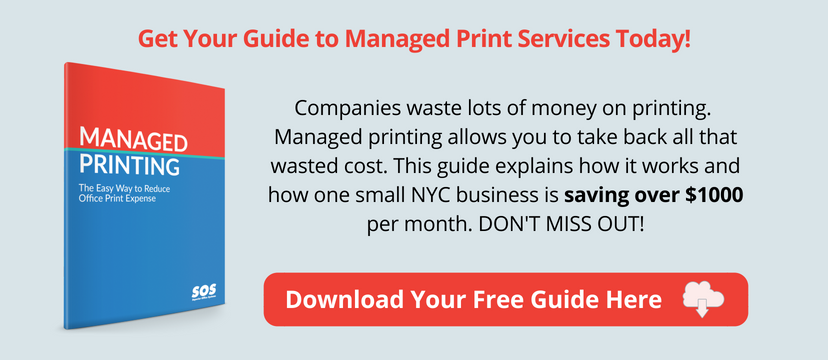Printer Fleet Management: How to Manage a Mixed-Vendor Fleet
Like many businesses, your company has probably grown its printer fleet over a period of years. Especially if you buy from a different vendor every time you get a new network copier or printer, you can wind up with a variety of brands and models. While there are challenges for users with this type of arrangement, your IT staff has the hardest time. Trying to handle printer fleet management when you have so many different types of machines can be challenging to say the least.
Unfortunately, we often see companies in this situation not really doing any printer fleet management at all. That’s a mistake, because you spend much more than you realize on office printing.
In this article, we’ll explain what you’re losing without an enterprise printer fleet management plan in place. We’ll also discuss how to get started and what tools are needed.
What exactly is printer fleet management and why do you need it?
Printer fleet optimization is about much more than keeping all your machines up and running. Here’s what else it can do for your business:
- Reduce printing waste
- Minimize your spend on supplies and service
- Secure your printers and sensitive documents
- Make printing faster and easier for users
- Drive better equipment lease and purchase decisions
Some large organizations get their entire printer fleet from a single manufacturer to simplify printer fleet management and take advantage of manufacturer tools. Canon, for example, provides excellent printer fleet management software called uniFLOW. However, many have discovered that manufacturer-direct service can be disappointing at best. So, they diversify and get better service through dealers (like Superior Office Systems). Depending on the dealer(s) you choose to work with, you can end up with a variety of brands and models to support.
This doesn’t have to stop you from getting the benefits of printer fleet management. There are vendor-agnostic tools such as Papercut and Box that can do the job. The price is quite reasonable and ROI is immediate with the cost savings you can achieve.
Here’s how the process works.
How to manage a mixed vendor printer fleet
Measure your baseline
Printing costs. Start by measuring your monthly print volume on every desktop and shared printer. Then figure out your per-page printing costs for each of those machines. Typically that includes your purchase cost (averaged over the expected life of the device) or lease payment, plus the cost of supplies such as ink, toner, paper and parts. Most of those costs might be included as part of your service contract for the device.
There’s an easy way to take care of this step. Your service vendor can install a free print assessment & audit tool that tracks your printing volume and usage over a period of time to establish your baseline. (If you’re in the NYC metro area, you can sign up for this free assessment with Superior Office Systems… see the link at the end of this blog.)
Security. Have you implemented user authentication on all your shared devices? If not, both your network and your sensitive information are at risk. There are a number of security issues you should evaluate as you plan to implement printer fleet management.
Read this related article to learn more: Printer Security: The Weak Link That Could Take Down Your Network.
Device reliability. With many devices to keep track of, the problematic ones are not getting the attention they need. As a result, you are not getting the value you’re paying for from the device. And your users are frustrated when work tasks are interrupted by printer problems. Now is the time to find out which devices are constantly breaking down.
User productivity. How well is your printer fleet currently working for your business? How much time are your users wasting because of a poorly configured and managed print network? This can be difficult to quantify, but speaking to office managers and administrative staff can help you identify issues and opportunities for improvement. For example, certain printer queues may be clogged with big jobs while others stand idle. Or, people may benefit from being able to print or scan on the go from their mobile devices.
Document your goals and printer fleet management plan
Based on the results of your assessment, you should identify goals for printer fleet management such as these:
- Reduce per-page printing costs
- Increase printer and document security
- Improve device reliability
- Reduce IT support time for printing
- Improve user experience with printing
Of course, you’ll want to quantify these goals as appropriate for your business, including improvement levels and timeframes.
Then, determine your strategy for meeting each of your goals. For most organizations, that plan will include streamlining your printer fleet and using print management software.
Streamline your printer fleet
This is the first step to meeting just about every goal on the list above. Why? Because if you are like most organizations, you have far too many expensive desktop printers. These devices are inexpensive to buy, but they cost a fortune to operate.
Consolidating printing with shared multifunction printers saves money because they are much more cost efficient. They are also more reliable, require less internal support, and offer more modern printing features and capabilities to users.
Here’s the surprising part: modern multifunction printers are also more secure once you set up user authentication. Read this related article to find out how that works: The Office Manager’s Guide to Secure Document Printing.
Set up printer fleet management software
Enterprise print management software can do everything from tracking device reliability to adding security to reducing print waste. Here are just a few examples:
- Secure document printing that keeps your network and data safe
- Cloud-based printing that eliminates servers and cuts IT support time
- Print monitoring that provides visibility into who prints what
- Rules-based routing that cuts down on paper usage, reduces unnecessary color printing, and reduces support costs
- Mobile printing and follow me or pull printing that make users more productive
There’s no need to pay for outsourced printer fleet management services
Does this process seem like more than you have time for? There are many outsourced managed print providers that charge a lot of money to do it all for you.
However, most organizations don’t really need to spend all that money to get the benefits of printer fleet management.
Most of the work is in the initial assessment, developing the right plan and implementing your software. Here at Superior Office Systems, we have always offered managed print services for no extra charge when you lease your printers from us. That’s a big time saver, plus you get the benefit of our decades of experience. We have worked with many companies just like you, so we can share best practices and recommend proven strategies to meet your goals.
If you are in the New York City area, get started with our FREE MANAGED PRINT ASSESSMENT.